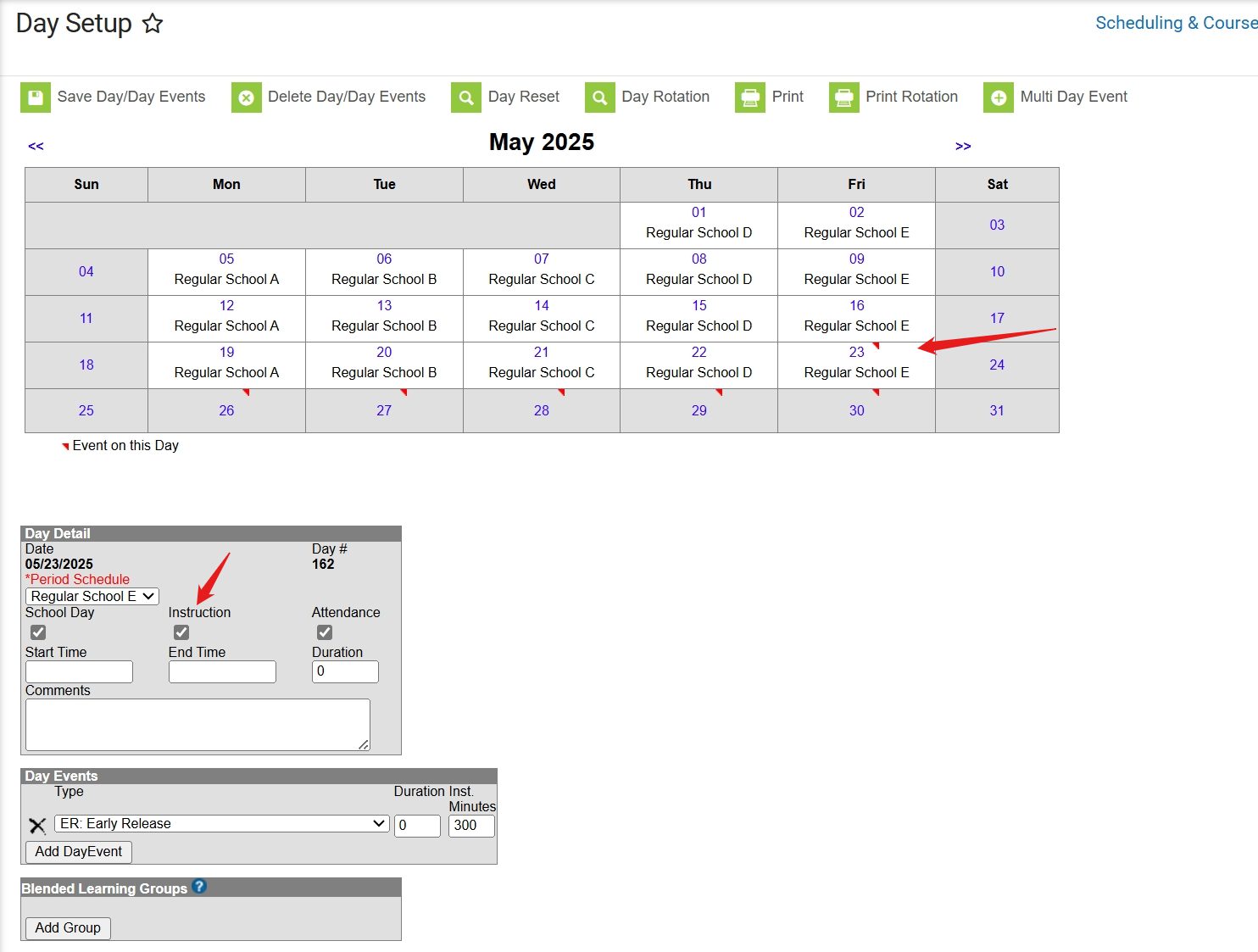Last Instructional Day
Scheduling & Courses > Calendar Setup > Day Setup
- The last day of school should be the actual last day that students were in the building and receiving instruction.
- The instruction checkbox should be marked for the last day.
- This date should also match the end date in the last term for the current year.
- If this date has changed, make sure that School Months have been updated for PMR.
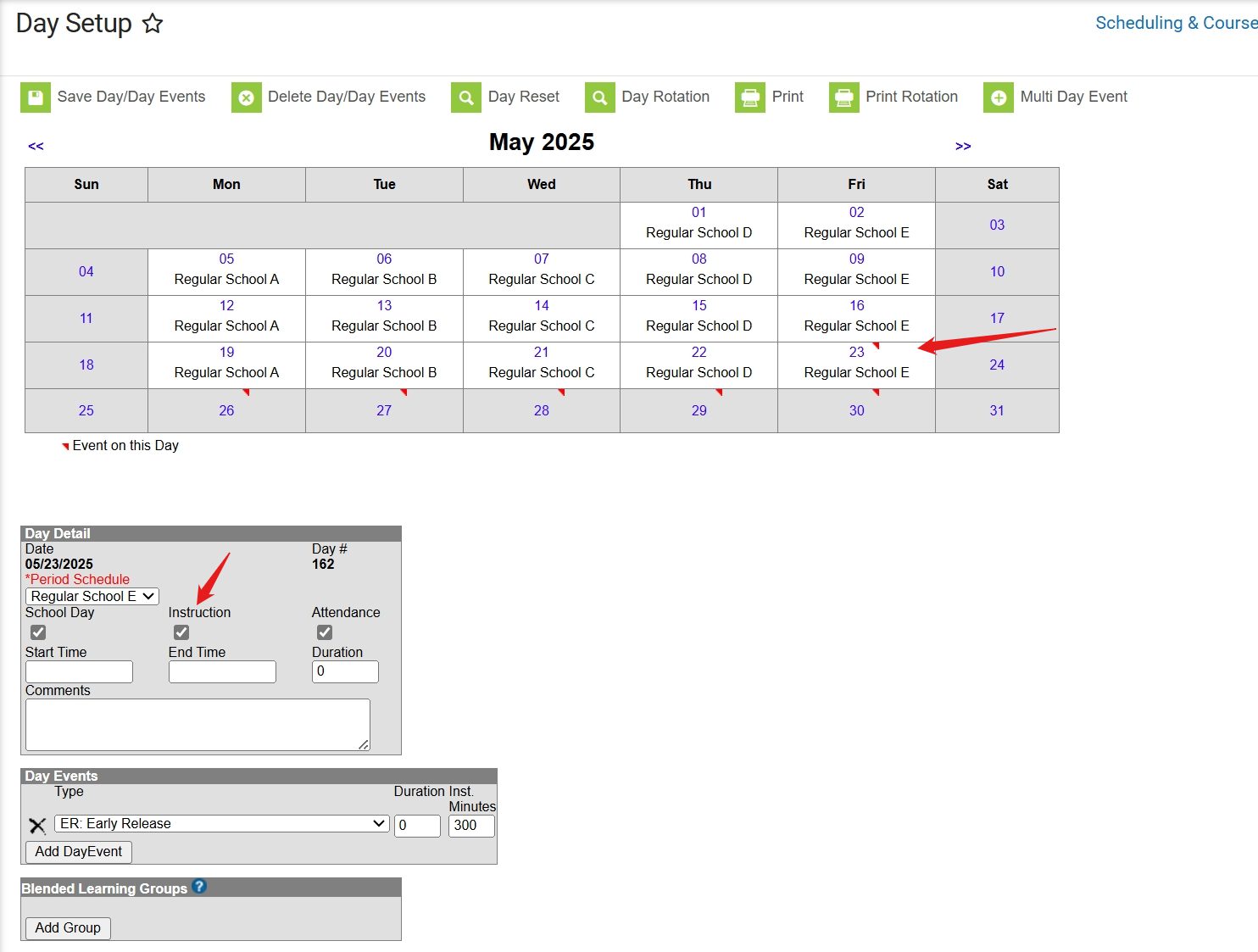
End Enrollments
Student Information > General Student Administration > Enrollment End Batch Wizard
Prior to ending enrollments for the current school year, ensure to roll enrollments forward into the future school year using the Enrollment Roll Forward Wizard.
- Make sure to end graduating students' enrollments prior to ending all student enrollments (if applicable). See the Graduation Checklist for more information.
- Make sure to end retention students' enrollments prior to ending all student enrollments.
- Run the Enrollment End Batch Wizard process to end enrollments for all students. Students with existing end dates and end statuses will not be changed when running this process.
- The End Date should be the last instructional day of the calendar.
- Select the PR: Promoted as the local end status.
- ECS students who return for another year in grade 12, should have an end date of the last instructional day of the calendar, and an PR: Promoted local end status. Follow the steps to Adding an XG Flag article to add an XG flag. The student should have a future enrollment in grade 12.
End Enrollments in Program Schools
Student Information > General Student Administration > Enrollment End Batch Wizard
Prior to ending enrollments for the current school year, ensure to roll enrollments forward into the future school year using the Enrollment Roll Forward Wizard.
- Run the Enrollment End Batch Wizard process to end enrollments for all students. Students with existing end dates and end statuses will not be changed when running this process.
- The End Date should be 06/30/20YY.
- Select the PR: Promoted as the local end status.
Student Information > General Student Administration > Enrollment Cleanup Wizard
- The Delete Enrollments calendar selection should be the current year calendar.
- The Update Enrollments calendar selection should be the future year calendar. The student filter should include students whose future year enrollment should be updated.
- Run the Delete Enrollments selection weekly to ensure future enrollments for withdrawn students are deleted in the future year.
Make sure the calendar context is the future year.
NCSIS Knowledgebase | Article: End Enrollments for EOY | Last Updated: 06/12/2025 7:59 am EDT