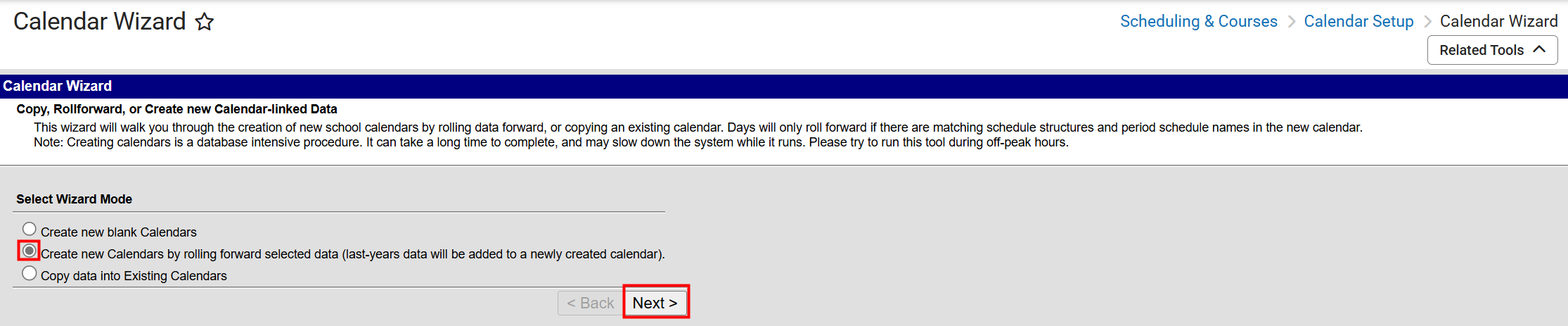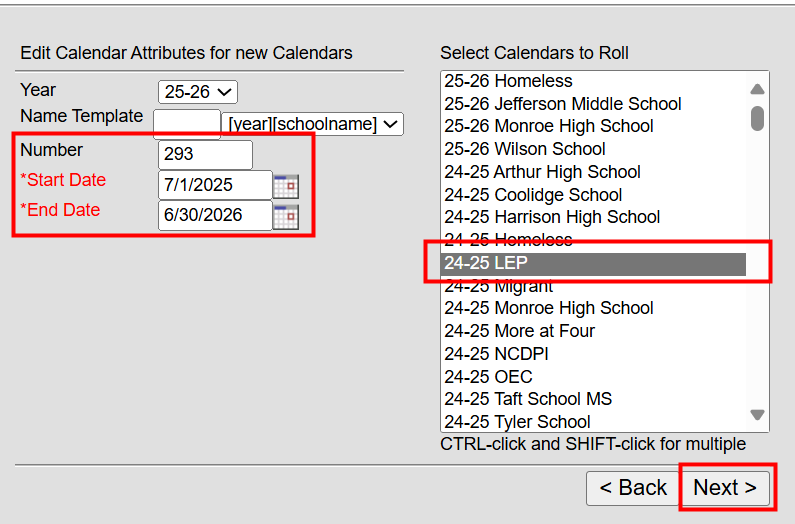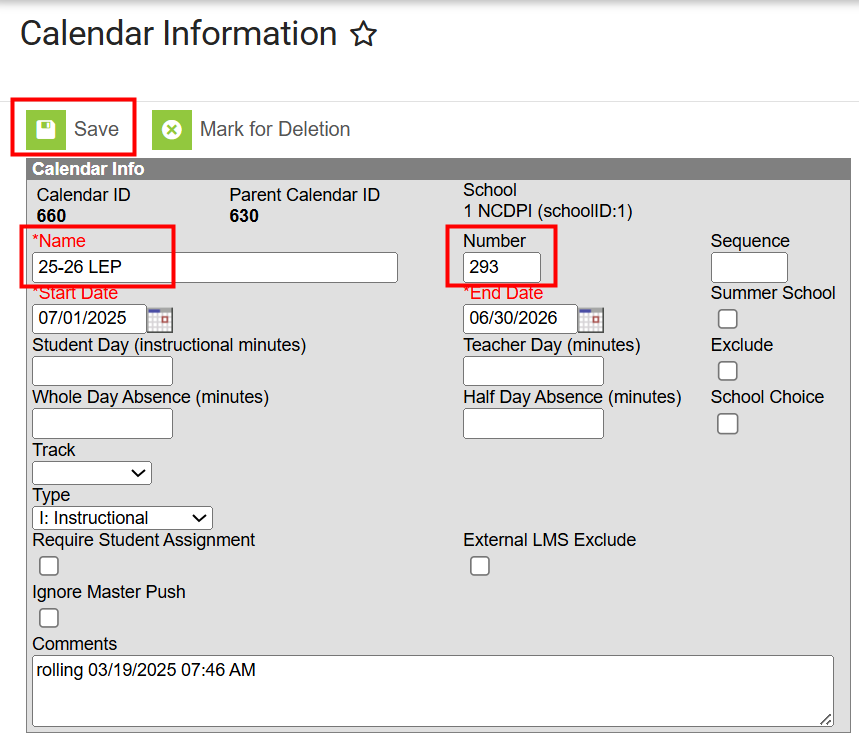The future school year must be created prior to rolling forward calendars.
If Part 1 of Scheduling Workflow was completed, use the following as a double check!
School Calendars
The Calendar Wizard is used to create new calendars and be done at any time especially when preparing to begin the scheduling process.
Scheduling & Courses > Calendar Setup > Calendar Wizard
- Start Date should be 07/01/20yy.
- End Date should be 06/30/20yy.
- Create a future calendar for each school (or calendars if using more than one in a school).
More information on calendar roll forward can be found in Part 1 of the Scheduling Workflow.
Program Calendars
When rolling forward calendars, the naming template for calendars defaults to the school's name. This means that the program calendar names may need to be updated. The following article will walk users through rolling forward program calendars and updating the names.
Navigation: Menu > Scheduling & Courses > Calendar Setup > Calendar Wizard
- Select Create new Calendars by rolling forward selected data, then click Next.
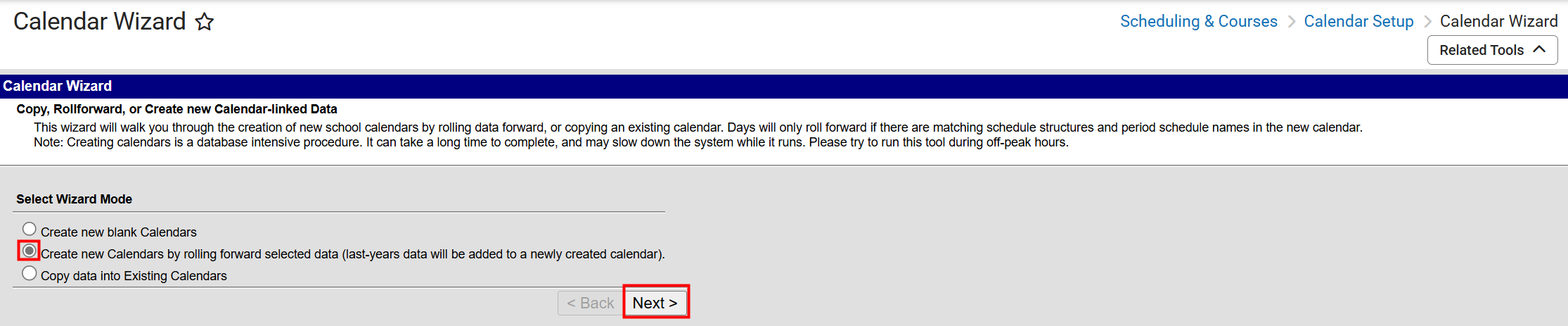
- Select the year to create, ex: 25-26. The name template should remain [year] [schoolname]
- Enter the number for the school as follows:
- 292 - OEC
- 293 - LEP
- 294 - OEM
- 296 - NCDPI
- 297 - OHP
- Enter the Start date of 07/01/YYYY.
- Enter the End Date of 06/30/YYYY.
- Select the calendar to roll forward and click Next.
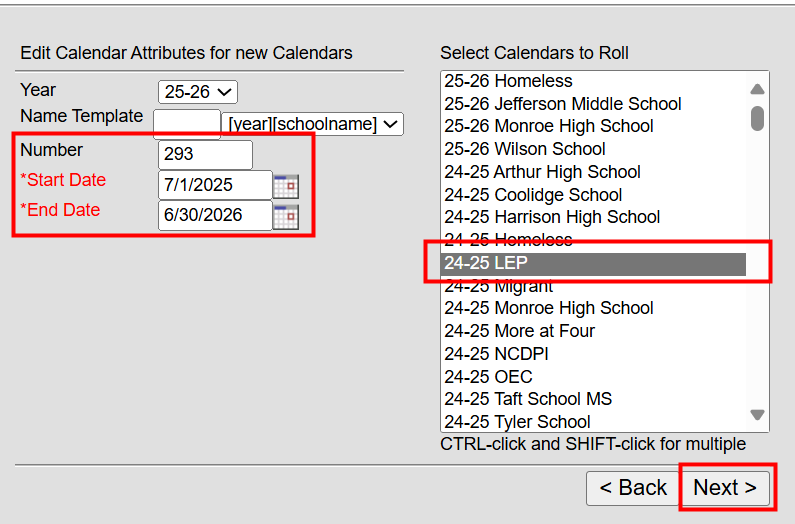
- Select the data to copy. Include the following:
- Calendar attributes
- Schedule structures
- Term schedules
- Period Schedules
- Grade Levels
- Click Run Wizard to create the calendar.
- The calendar will display with the new year YY-YY and NCDPI. Navigate to the future year and select the NCDPI school.
- Select the calendar and navigate to Scheduling & Courses > Calendar Setup > Calendar Information.
- Locate the number to ensure it matches with the list above. Change the "NCDPI" name to the corresponding calendar name. Ex: 25-26 NCDPI would be updated to 25-26 LEP for school number 293.
- Click Save to update the name.
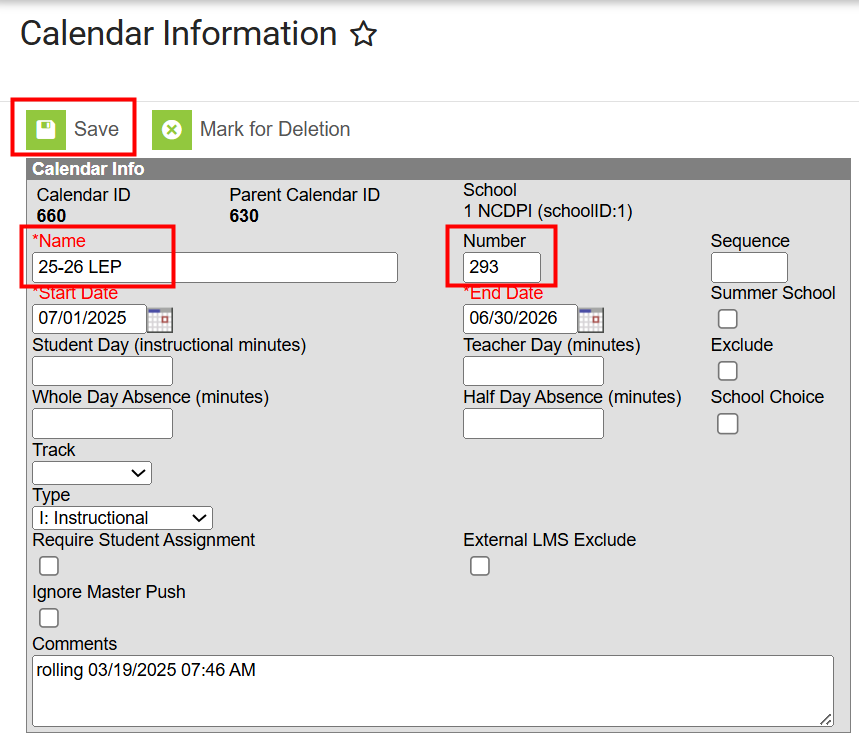
- Repeat Steps 1-12 for each program calendar.
Central Office Calendar
The Central Office Calendar will also need to be rolled forward, however the calendar name will not have to be updated. Follow steps 1-8 to roll forward the Central Office Calendar.
Term Setup for Program Calendars
Once the program calendars are rolled forward, update the term setup dates. Typically, there is one term for program calendars. The dates for the term should be 07/01/YYYY to 6/30/YYYY.
Navigation: Menu > Scheduling & Courses > Calendar Setup > Term Setup
- Click on the Year term.
- Enter the start date of 07/01/YYYY.
- Enter the end date of 06/30/YYYY.
- Click Save Term Schedule/Terms.