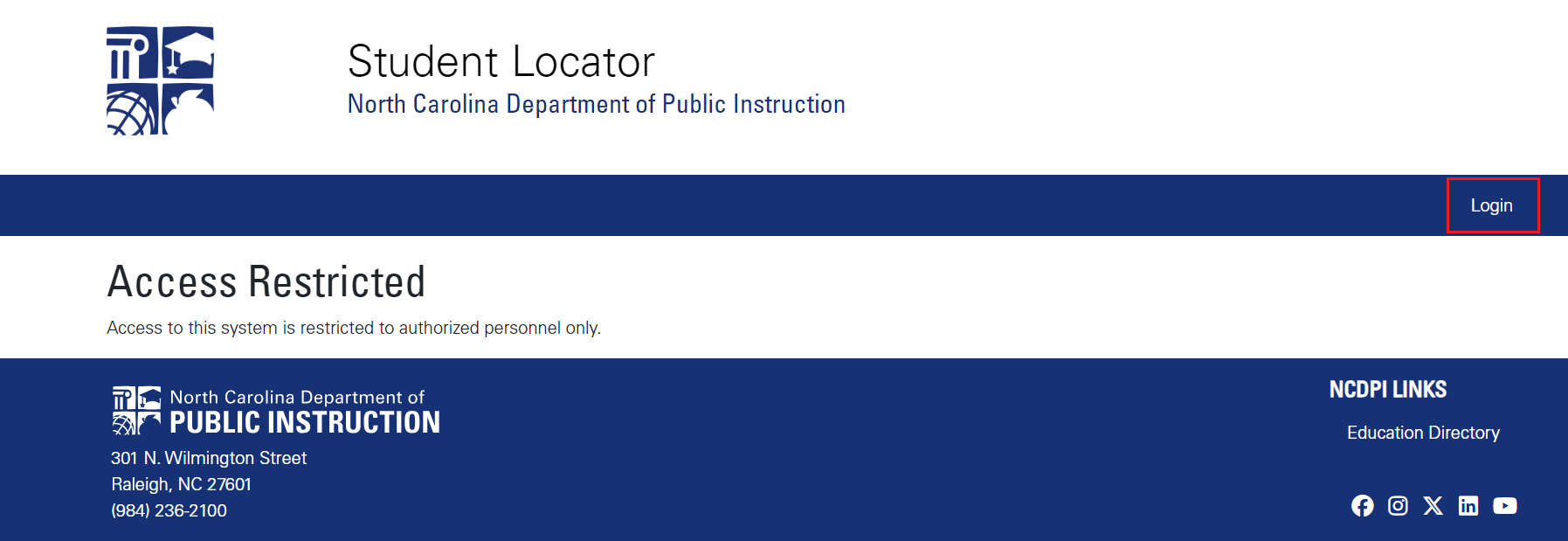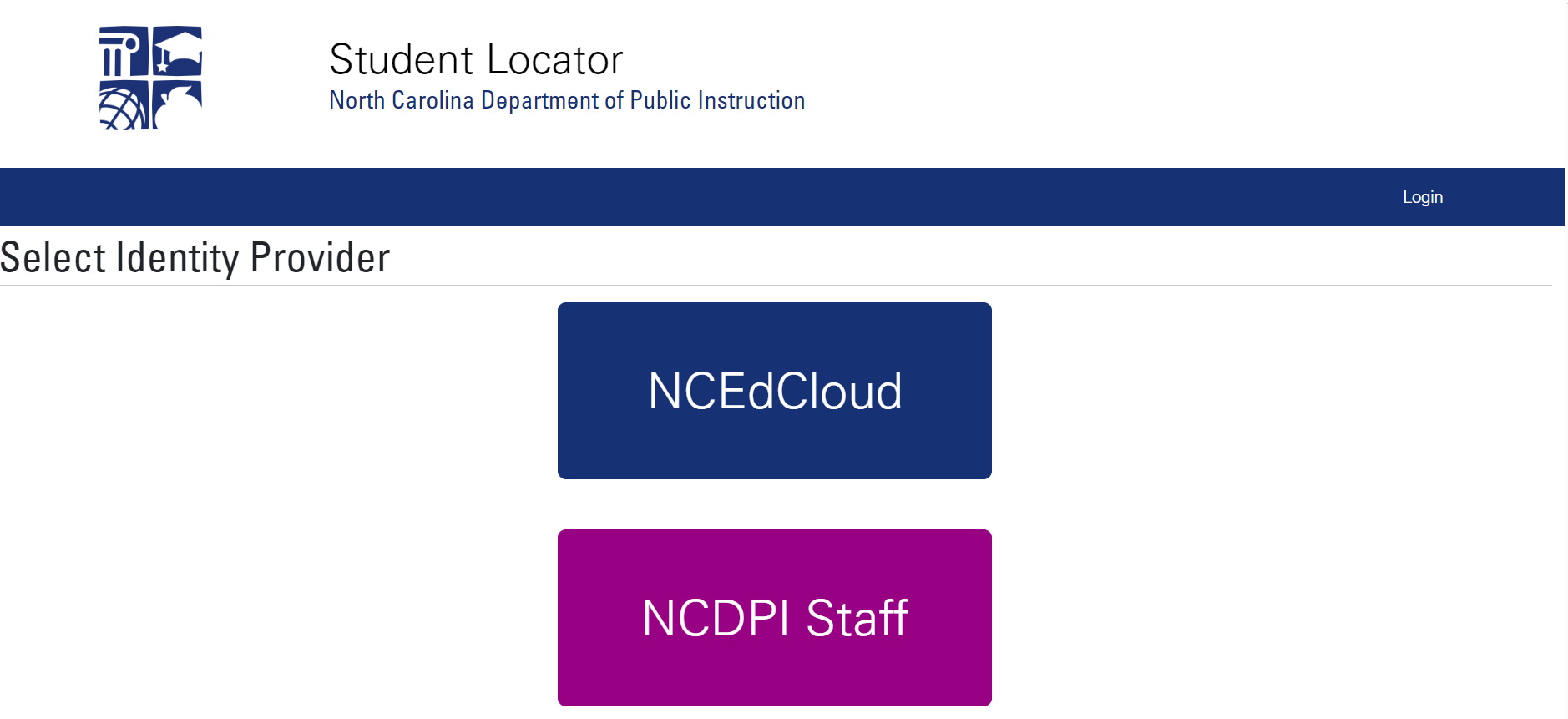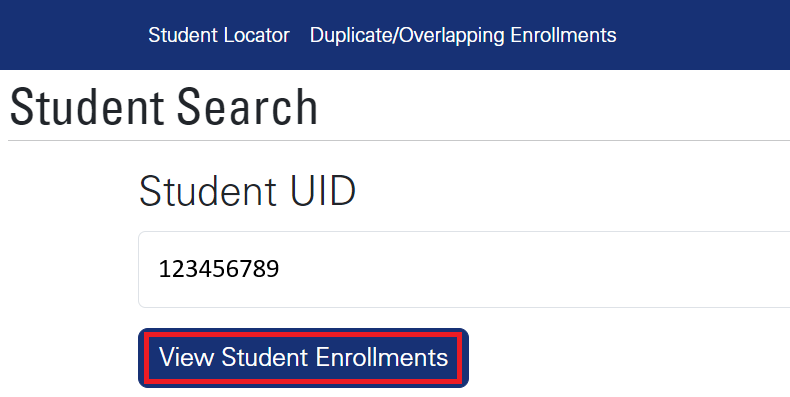Please use the information below to request access and, after approval, use the state student locator tool. This statewide collection of tools can be used as a student locator to determine a student's most recent enrollment and the source system, or to find if a student has overlapping or duplicate enrollments.
Request Access
Navigation: https://locator.ncsis.gov
- The first time you use this tool, click on Login to request access.
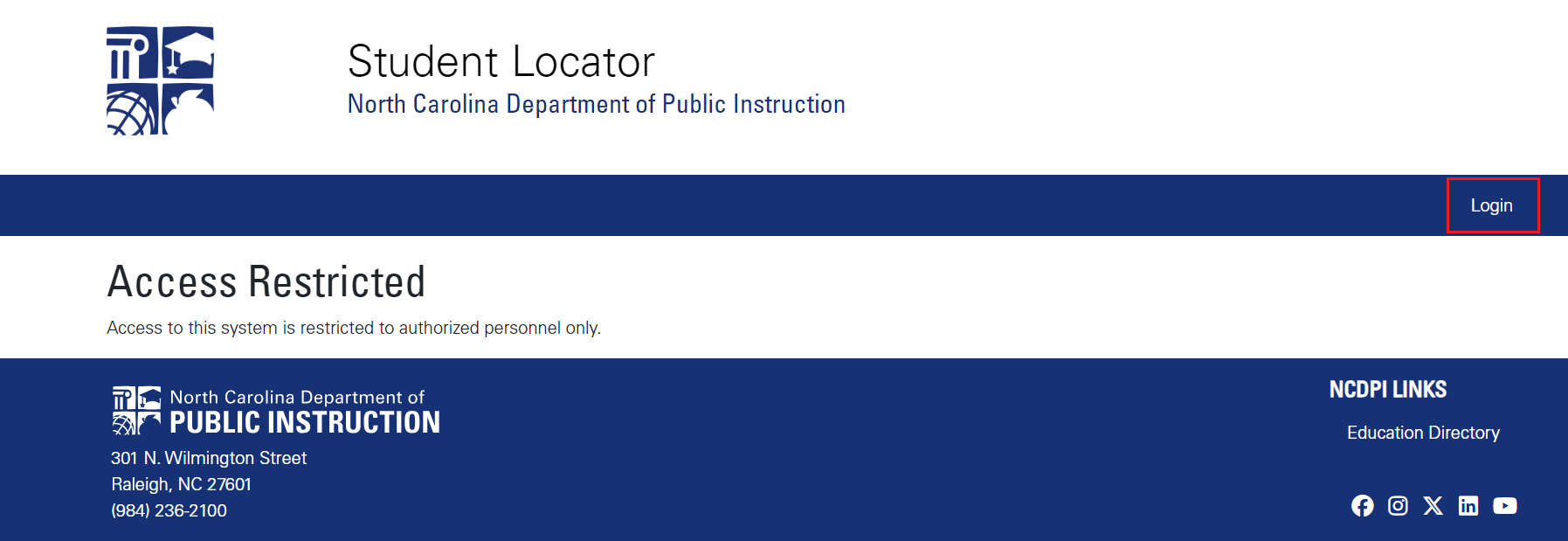
- Select NCEdCloud as the Identity Provider.
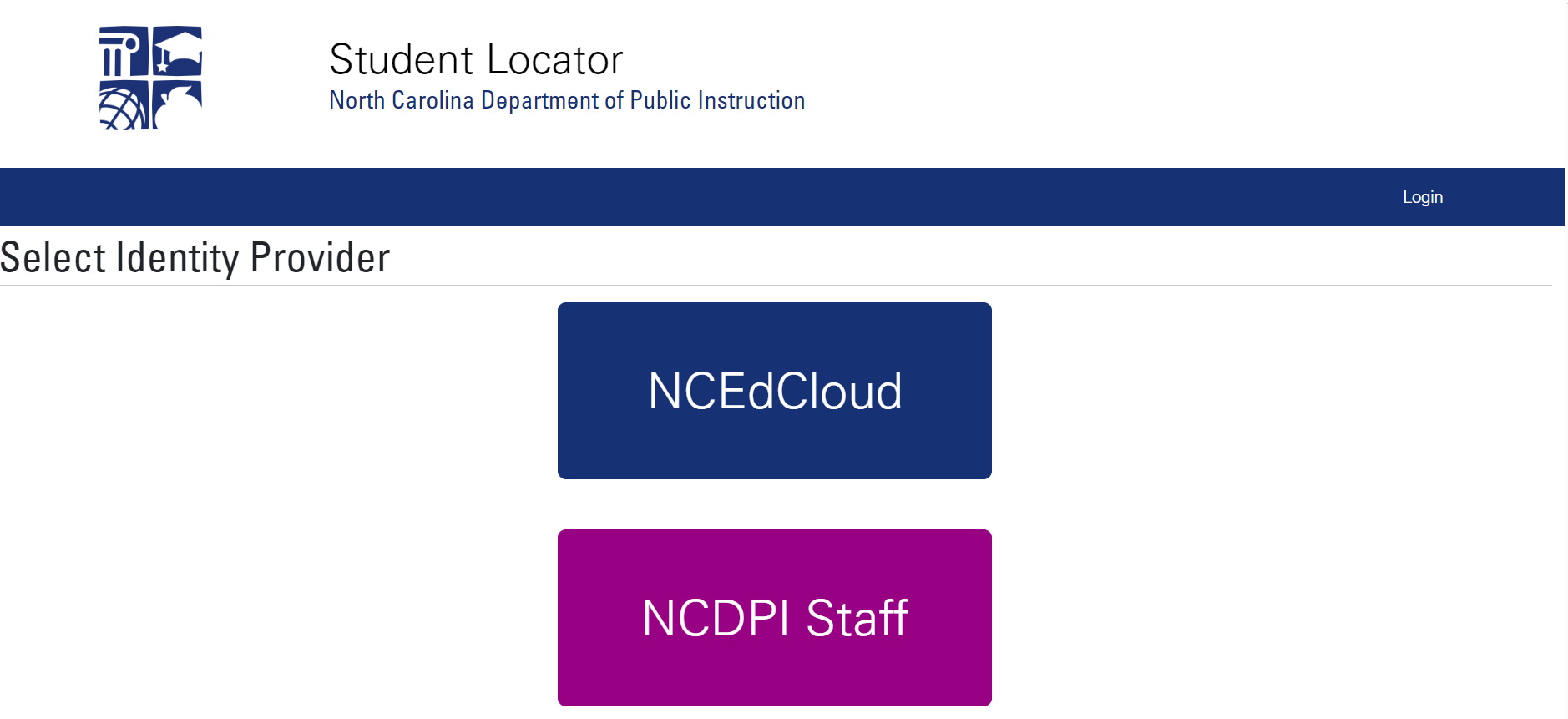
- Your Email Address will populate from NCEdCloud.
- Enter your First and Last Name.
- Enter your Job Title.
- Check the box next to your PSU(s) to request access.
- Click Submit Request.

Once the request is submitted, a pending approval message will appear:

NCDPI Staff will review the request and update permissions. If your access needs to change after submission, enter a ServiceNow ticket.
All student results will reflect the most recent school enrollment in either system.
Please note that any enrollment changes in the source system may take up to 24 hours to update in the Student Locator tool.
Student Locator
Use the student locator tool to search for a student's most recent enrollment across the state. The data provided is based off of data synced to the State Edition.
Navigation: https://locator.ncsis.gov

- Click on Student Locator to access the search tool.
- Enter the student's UID.
- Click View Student Enrollments.
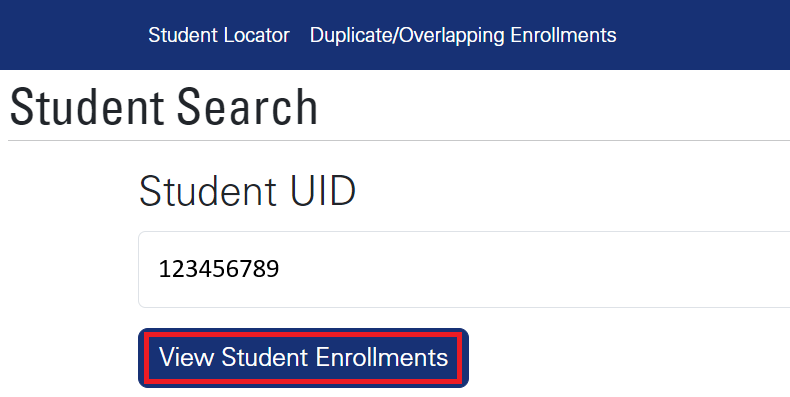
- The student's most recent enrollment per PSU will display. Information for the student will include, the source system, student name, date of birth, sex, PSU Number and Name, School Number and Name, Grade, entry date, entry code, withdrawal date, withdrawal code and a graduate indicator.

Duplicate/Overlapping Enrollments
Use the duplicate/overlapping enrollments tool to search for overlapping/duplicate student enrollments in the current year enrollment across the state. The data provided is pulled from both SIS systems. Data from Infinite Campus is based off of data synced to the State Edition.
Navigation: https://locator.ncsis.gov

- Click on Reports, then Duplicate/Overlapping Enrollments.
- If access to more than one PSU has been requested and approved, use the Select PSU dropdown.

Students that have duplicate or overlapping enrollments will be listed, with a line for each overlapping PSU and the dates and entry codes to be reviewed. Review the information and contact the other PSU or school as needed.