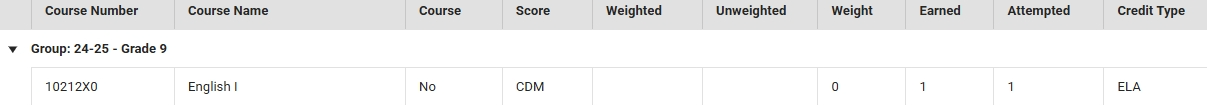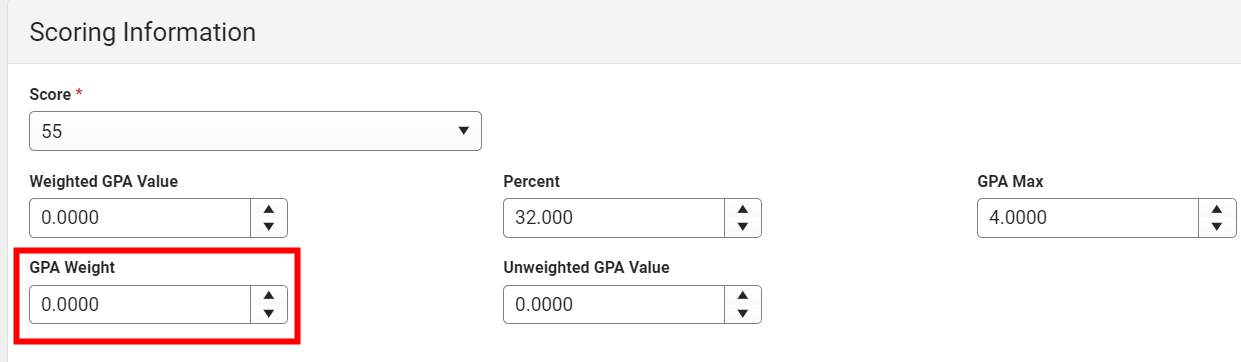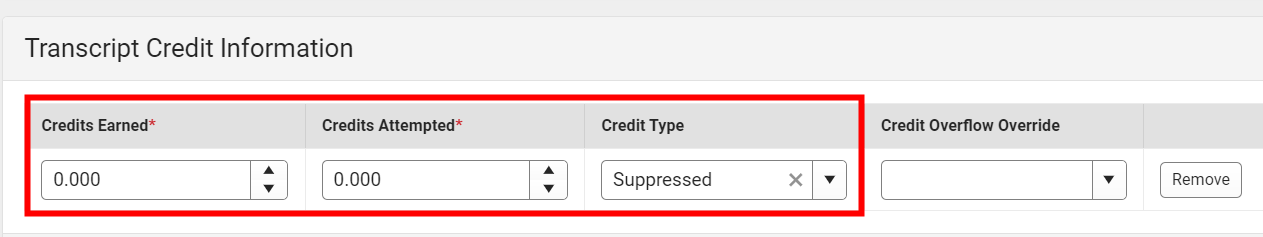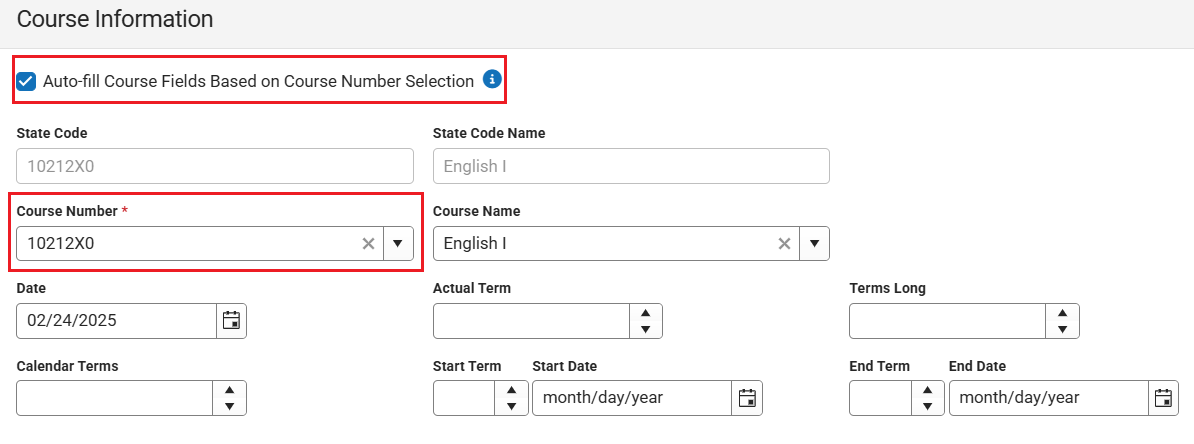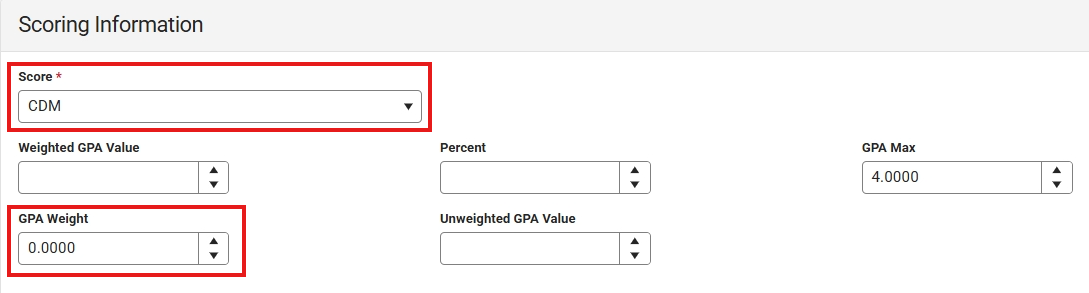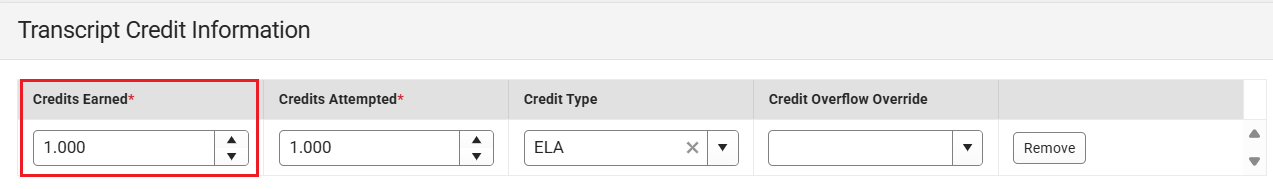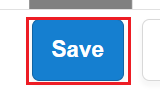Please use the Transcripts | Infinite Campus article for step-by-step instructions on adding transcript grades for students.
Navigation: Select Student > Student Information > General > Transcripts
Refer to the chart below for key points related to NC information:
| Field | NC Information | |
|---|---|---|
| Course Number | Course numbers must be from the NC Course Catalog or local catalog with course number based off of a course master from the NC Course Catalog. (Name and state code populate based on course number entered) | |
| Actual Term | Term when course was completed.
Example, if the term ended at the end of semester 1, the term would be 2. If the term ended at the end of the trimester, the term would be 3. |
|
| Terms Long | Automatically populates based on course number chosen. |
|
| Score | Pick the score based on the GPA value according to the course number. |
|
| Weighted GPA Value | GPA values will be added based on the scale used in the score. Be sure the GPA value matches the course number added value. | |
| Percent | The percentage value of the score received. | |
| GPA Max | Automatically populates based on score chosen | |
| GPA Weight | Automatically populates based on course number. | |
| Unweighted GPA Value | Automatically populates based on the score chosen. | |
| Credits Earned | Only courses earning a credit according to the NC Course Catalog should be given a value of 1 or greater. All other courses should have 0 earned credits. | |
| Credits Attempted | Automatically populates based on the course number. | |
| Credit Type | This will automatically populate based on the course number. | |
Transfer Grades
The Transfer Record Box is used to ensure accurate and complete record-keeping for transfer students. The new Transfer Student Record Box will simplify the process for managing transfer records.
Historical Transfer Grades Loading:
- Historical Transfer Records (TR) from PowerSchool have been automatically loaded into Infinite Campus. No further action is required for these records.
Manually Enter Non-North Carolina Public School Transfer Grades:
- For students transferring from a Non-NC Public School, you must manually enter previous transcript records into Infinite Campus and mark them as transfer records. Detailed steps for this process are provided below and, in the Transcripts | Infinite Campus article.
Navigation: Select Student > Student Information > General > Transcripts
Refer to the information below for key points related to NC information:
School Information
| School Year | Select the school year the grade was earned. | Example. A student completed the 23-24 school year and completed a NC Math 1 course, the school year in the transcript detail would be 23-24. |
| School Name | Choose the school name of Non-North Carolina Public School from the drop-down list. | |
| School Number | Choose NNCPS as the School Number from the drop-down list. | |
| Grade | Select the grade the student was in when the grade was earned. | Example: A student completed the course in the 23-24 school year as a 10th grade student. The grade level for the student would be 10th. |
Course Information
| Date | The date can be the date the grade is entered. |
Scoring Information

| Score | The final grade a student received in the course |
| Weighted GPA Value | The number of GPA points that the score is worth, including added value due to the type of course |
| Percent | The numerical value of the Score a student received (should be the same as the score) |
| GPA Max | The maximum amount of GPA Points that this course can earn, including added value |
| GPA Weight | How this course counts in GPA. This is not equivalent to added value, and should equal the number of credits the course is worth. IF a score should not be counted in the GPA, the weight should be 0. |
| Unweighted GPA Value | The number of points that the score is worth, without including added value due to the type of course
|
Additional Information
| Transfer Course | Check this box for each transfer grade entered.  |
Summer Grades
Summer grades will be entered following the guidelines Transcripts | Infinite Campus article.
Navigation: Select Student > Student Information > General > Transcripts
Refer to the information below for key points related to NC information:
School Information
| School Year | Select the previous school year. | Example. A student just completed the 23-24 school year and completed a XR: CREDIT RECOVERY NC MATH 1 course prior to the 24-25 school year. The school year in the transcript detail would be 23-24. |
| Grade | Select the grade the student was in in the previous school year. | Example: A student completed the 23-24 school year as a 10th grade student. The student was promoted to 11th for the 24-25 school year. The grade level for the student in the summer grade would be 10th from the 23-24 school year. |
Course Information
| Date | The date should be the date the student completed the course. | Example: A student completed summer school on July 10th, 2024. The date would reflect 7/10/2024. |
| Actual Term | Enter the last term from the previous school year. | Example: The last term for the 23-24 school year was Semester 2. Posted transcript grades receive a 4 actual term. The summer grade would reflect a 4 as well. |
Other Information
| Repeat Course | If the course is a repeated course, check this box.
*Note: Checking this box will place an "R" on the transcript if listed on a High School course. |
| UNC Minimum Requirements | If the course is part of UNC Requirements, check this box. |
Suppressed Grades
Repeated Course for Credit Grade Suppression is a process that replaces a previously stored failing grade with a new stored grade. Local boards of education may develop policies that define specific circumstances when students other than those who fail a course may repeat a course for credit. The steps below provide guidance on updating the suppressed grade for an individual transcript record.
Navigation: Select Student > Student Information > General > Transcripts
- Select the transcript grade that should be suppressed.
- Locate the Scoring Information section and update the GPA Weight to 0.
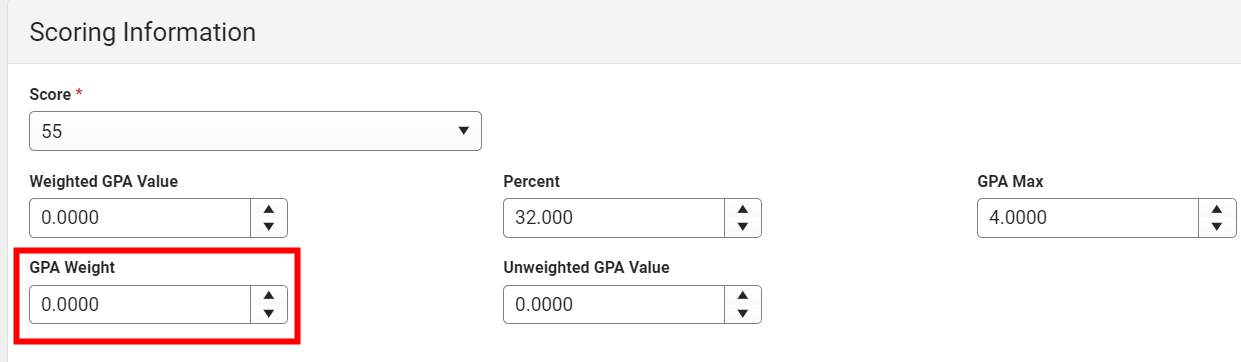
- Locate the Transcript Credit Information section and update the following fields:
- Credits Earned = 0
- Credits Attempted = 0
- Credit Type = Suppressed
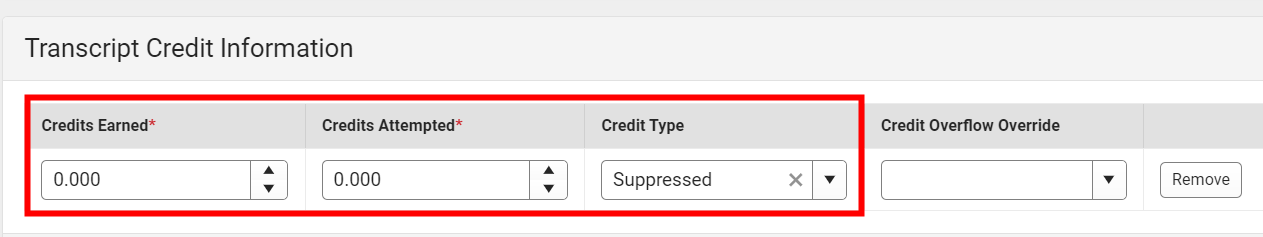
- Click Save to update the suppressed transcript grade.
The suppressed grade should no longer display on the NC Official Transcript report.
If the suppressed grade is still showing on the NC Official Transcript report, follow the steps to see if the School Standard Setup is correct.
Navigation: Grading & Standards > Standards Setup > School Standard Setup
The SU credit group should be unchecked.

Middle School for High School Credit Courses
For courses that are scheduled during a school year, the credit type is set in the final grade grading task. The credit type should reflect the corresponding High School credit the grade will count for. e.g. English I (HS Credit) would have a credit type of ELA. When entering a grade manually, the corresponding credit type should display correctly.

Please use the Transcripts | Infinite Campus article for step-by-step instructions on adding transcript grades for students.
Navigation: Select Student > Student Information > General > Transcripts
Refer to the chart below for key points related to NC information:
| Field | NC Information |
|---|---|
| Course Number | Should have a "Y" as the 6th digit. |
| GPA Weight | Should be 0 as all middle school for high school credit courses should not count in GPA. |
| Credits Earned | Enter a value of 1. |
| Credits Attempted | Automatically populates based on the course number. |
| Credit Type | Automatically populates based on the course number. This should be a High School Credit type based on the corresponding course. e.g. NC Math 1 (HS Credit) should get a Mathematics credit type. |

Adding Credit by Demonstrated Mastery (CDM)
Students that demonstrate a deep understanding of the course content without course enrollment or seat time, may earn credit for high school. The steps below provide guidance on adding the CDM credit to the transcript tool.
Navigation: Select Student > Student Information > General > Transcripts
- Select New Details.
- Fill in the School Information section. (School Year, School Name, School Number, District Number, Grade, NCES Grade)
- Enter the course number. The auto-fill course fields based on course number selection should be checked for other fields to update.
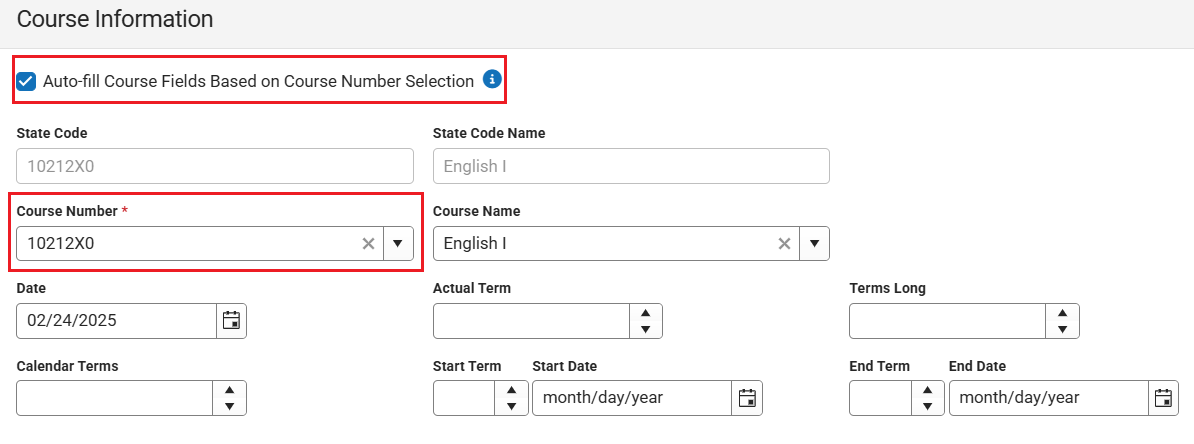
- Choose CDM from the Score dropdown and change the GPA Weight to 0.
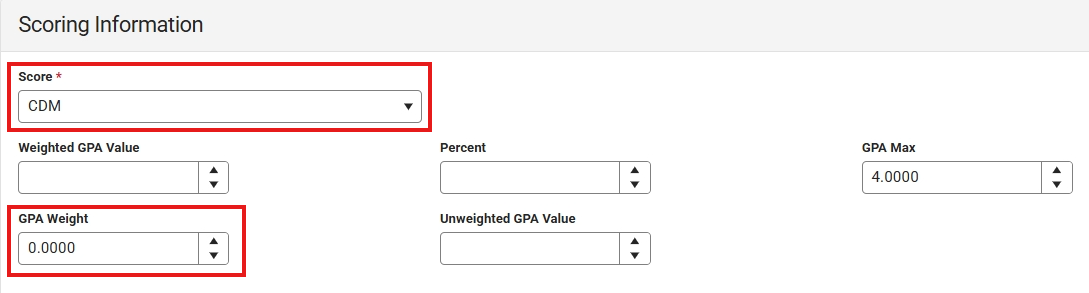
- Enter the Credits Earned. The credits attempted and credit type should populate based on the course number entered in step 3.
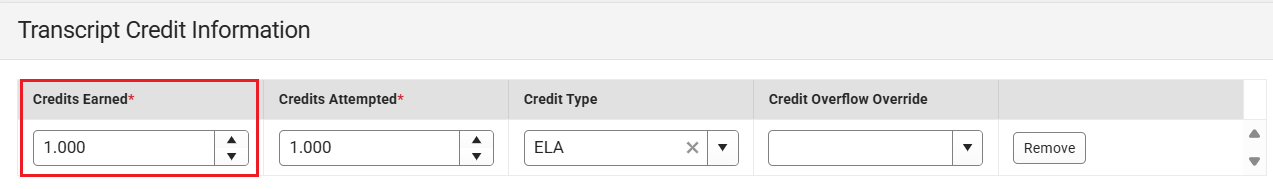
- Click Save.
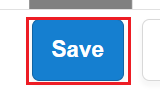
The CDM credit will be listed in the transcript detail and print on the transcript as CDM.