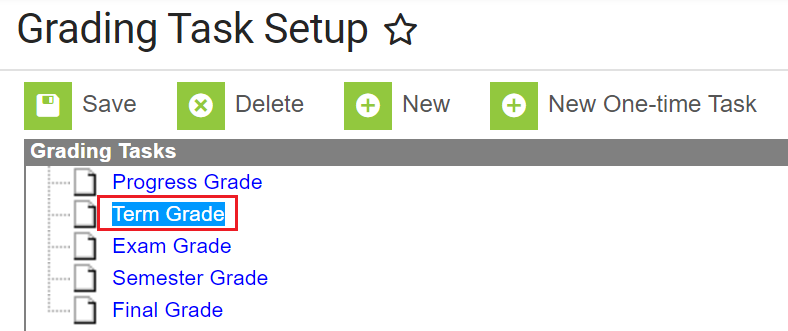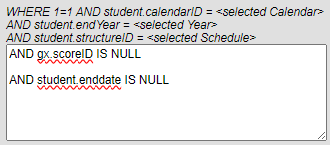Below are examples of Pass-through queries for Honor Roll. Queries may need to be adjusted to fit the PSUs specific honor roll requirements. A good practice would be to create one pass-through query for each term. Please note that the following queries will include all students, active and inactive.
NOTES ABOUT ADJUSTING HONOR ROLL QUERY STATEMENTS
- You must add any score that is valid for honor roll to the "IN statements." For instance, if the PSU uses the E, S, N, U scale along with a traditional numeric grading scale, you will want to include E and S scores in the IN statements. If the E and S scores are not included, any student that receives a posted E and S will not meet the honor roll criteria listed in the statement. Add the E and S scores with a comma and single quote in the g.score and gx.score IN statements.
Example: The g.score statement would update to:
AND g.score IN ('100','99','98','97','96','95','94','93','92','91','90','P','E','S')
The gx.score statement would update to:
AND gx.score IN ('100','99','98','97','96','95','94','93','92','91','90','P','E','S')
Do not alter the g3.score statement for the A/B Honor Roll Query.
- Terms are identified by their sequence number in Scheduling & Courses > Calendar Setup > Term Setup. This statement is an example using the Term 1 sequence: Term t on t.termScheduleID = ts.termScheduleID and t.seq = 1

- Make sure the Grading Task name matches the Grading & Standards > Grading Setup > Grading Task Setup task name the PSU uses to determine Honor Roll. This statement is an example using a grading task name from the screenshot below: INNER JOIN GradingTask k on k.name = 'Term Grade'. If you need to use a different grading task to determine honor roll, replace the name between the single quotes.
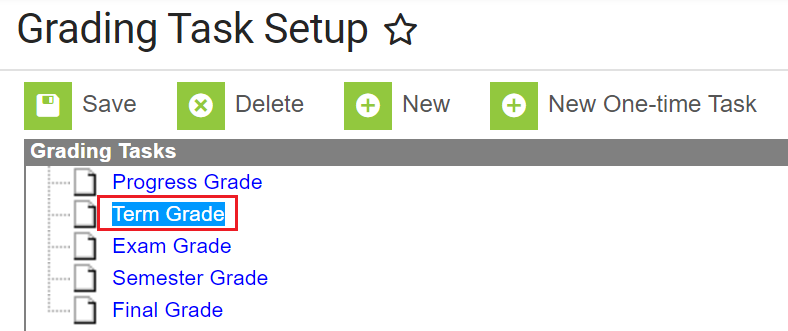
- To exclude inactive students add the statement
- AND student.enddate IS NULL in the second box after the AND gx.scoreID IS NULL statement.
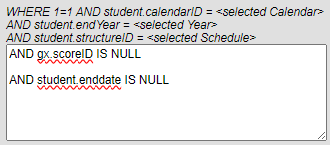
- AND student.enddate IS NULL in the second box after the AND gx.scoreID IS NULL statement.
A Honor Roll Pass Through SQL
Navigation: Menu > Reporting > Ad Hoc Reporting > Filter Designer
1. Create a new Query by selecting the Pass-through SQL Query filter and the Student data type. 
2. Enter a Filter name (include the term) and brief description. 
3. Modify the following criteria to meet honor roll requirements for your PSU as mentioned above in the notes, then
Copy and paste in box 1:
INNER JOIN TermSchedule ts on ts.structureID = student.structureIDINNER JOIN Term t on t.termScheduleID = ts.termScheduleIDAND t.seq = 1INNER JOIN GradingTask k on k.name = 'Term Grade'LEFT OUTER JOIN Term tx on tx.termScheduleID = t.termScheduleIDAND tx.seq = 1INNER JOIN GradingScore g ong.calendarID = student.calendarIDAND g.termID = t.termIDAND g.taskID = k.taskIDAND g.score IN ('100','99','98','97','96','95','94','93','92','91','90','P','S')AND g.personID = student.personIDLEFT OUTER JOIN GradingScore gx ongx.calendarID = g.calendarIDAND gx.termID = g.termIDAND gx.taskID = g.taskIDAND gx.personID = g.personIDAND NOT gx.score IN ('100','99','98','97','96','95','94','93','92','91','90','P','S')
Copy and paste in box 2:
AND gx.scoreID IS NULL

4. Test the query to ensure information is returned. Grades must be posted for the term sequence listed to return results.
5. Save the query in your user account or a folder for a group of users.
A/B Honor Roll Pass Through SQL
This query will exclude students that have All A's and return those with A's and B's.
Navigation: Menu > Reporting > Ad Hoc Reporting > Filter Designer
1. Create a new Query by selecting Pass-through SQL Query filter and Student data type. 
2. Enter a Filter name (include the term) and brief description.

3. Modify the following criteria to meet honor roll requirements for your PSU as mentioned above in the notes, then
Copy and paste in box 1:
INNER JOIN TermSchedule ts on ts.structureID = student.structureIDINNER JOIN Term t on t.termScheduleID = ts.termScheduleIDAND t.seq = 1INNER JOIN GradingTask k on k.name = 'Term Grade'LEFT OUTER JOIN Term tx on tx.termScheduleID = t.termScheduleIDAND tx.seq = 1INNER JOIN GradingScore g ong.calendarID = student.calendarIDAND g.termID = t.termIDAND g.taskID = k.taskIDAND (g.score IN ('100','99','98','97','96','95','94','93','92','91','90')OR g.score IN ('89','88','87','86','85','84','83','82','81','80','P','S'))AND g.personID = student.personIDLEFT OUTER JOIN GradingScore gx on gx.calendarID = g.calendarIDAND gx.termID = g.termIDAND gx.taskID = g.taskIDAND gx.personID = g.personIDAND NOT (gx.score IN ('100','99','98','97','96','95','94','93','92','91','90')OR gx.score IN ('89','88','87','86','85','84','83','82','81','80','P','S'))INNER JOIN GradingScore g3 ON g3.calendarID = g.calendarIDAND g3.termID = g.termIDAND g3.taskID = g.taskIDAND g3.personID = g.personIDAND g3.score IN ('89','88','87','86','85','84','83','82','81','80')
Copy and paste in box 2:
AND gx.scoreID IS NULL
4. Test the query to ensure information is returned. Grades must be posted for the term sequence listed to return results.
5. Save the query in your user account or a folder for a group of users.