NCDPI has collaborated with Infinite Campus to incorporate Historical Disabled Course Codes into NCSIS. When a course is disabled, it will have an end date added in the course code setup tool and be added to the NC State Disabled Course Catalog. The information below provides information on where to find the disabled course information. Filters have been provided by NCDPI to help PSUs determine if any disabled courses exist or have sections in the year the course will no longer be available.
Course Code Setup
An end year has been added to each code that is no longer available for use. The end year for the course codes can be found in the course code setup.
Grading & Standards > Grading & Standards Administration > Course Code Setup
- The End Year displays the year the course was disabled.
- Use the Search options at the top of the list to search for specific courses.

Course Masters
Any course master connected to a disabled state course code was moved from the NC Course Catalog to the NC State Disabled Course Catalog. Course Masters for historical disabled course codes were also created and added to the NC State Disabled Course Catalog. This catalog is for NCDPI use only - PSUs should not modify the state disabled course catalog.
Grading & Standards > Grading & Standards Administration > Course Catalogs.

This update allows staff with Transcript tool rights to add grades with disabled course codes as needed for transfer students. This also allows the ability to update/correct active students’ transcript records listed with disabled course codes.
Adding Disabled Transcript Grades
Student Information > General > Transcripts
When adding a new grade with a disabled course number, do not uncheck the Auto-fill box. Leaving the box checked ensures the correct data is placed in the appropriate fields for the state code, state code name, and GPA Weight. The Course Number dropdown will indicate that the course is in the NC State Disabled Course Catalog. Other fields must be completed manually. Course names have been shortened to 30 characters to meet IC's character limit.

Disabled Course Code Filters
NCDPI has provided filters to identify courses that have been disabled but exist in the year the course has been ended. If course section placements were copied to the future year in the calendar roll forward process, the sections will need to be deleted prior to deleting the course code in the future year.
Course codes that have been disabled must be deleted from the course/section list in the first year the course code is no longer available. Use the filters below to identify the disabled course codes.
Disabled Courses: Sections Exist in Calendar
This filter will return disabled course codes in the context selected that have existing sections.
Reporting > Ad Hoc Reporting > Filter Designer
- Select the future year in the context. This filter can be used for All Schools or by individual calendars.
- Expand the State Published folder.
- Select the curriculum Disabled Courses: Sections Exist filter.
- Select Test or Export to see the courses that are active in the future year.

The report will show disabled courses with sections, and which calendar the section is associated with. Use the Export to Excel or Export to PDF to export the data into a file.
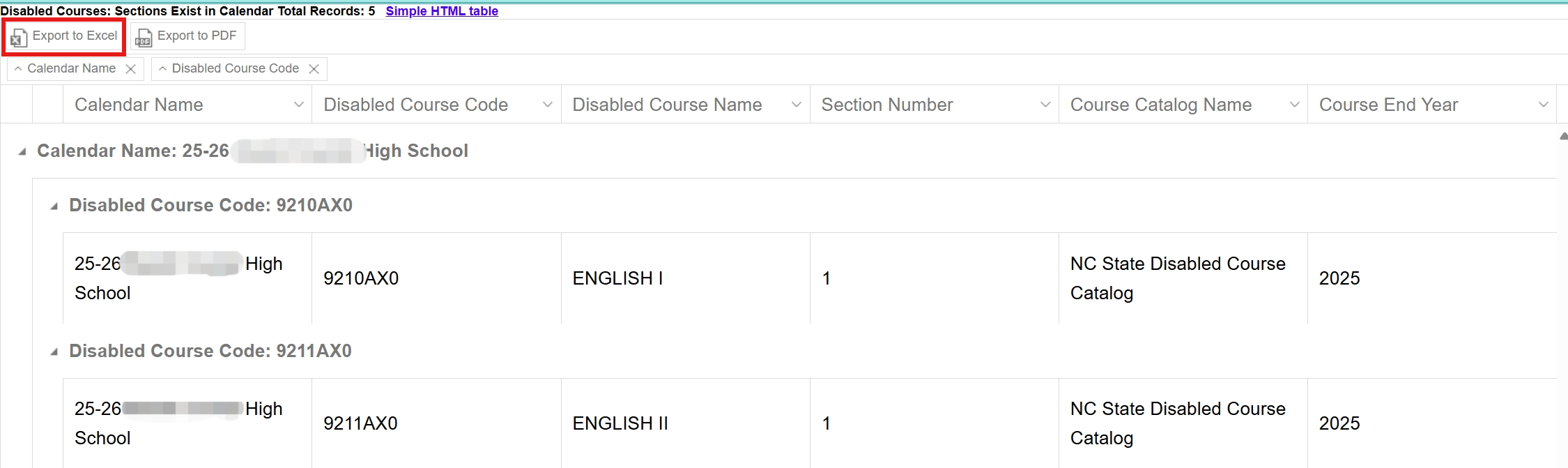 Disabled Sections Exist HTML View
Disabled Sections Exist HTML View
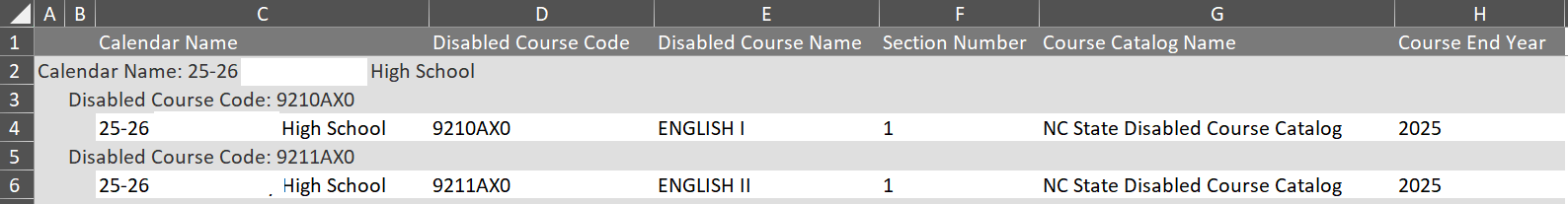 Disabled Sections Exist Excel View
Disabled Sections Exist Excel ViewMake sure the context is the future year.
- Select the corresponding calendar in the context.
- Search Course/Section search and search the course that contains sections.
- Expand the sections by clicking the + the course to open section Information.
- Click Delete to delete the sections.
Scheduling & Courses > Courses > Section Information

Once sections are deleted, click on the course to open the course information tool. Click Delete to delete the course. Disabled courses that are deleted will not display on the Disabled Courses: Courses Exist filter.
Disabled Courses: Courses Exist in Calendar
This filter will return disabled course codes in the context selected. Run this filter after the Disabled Courses: Sections Exist filter to ensure all disabled courses are deleted.
Reporting > Ad Hoc Reporting > Filter Designer
- Select the future year in the context. This filter can be used for All Schools or by individual calendars.
- Expand the State Published folder.
- Select the curriculum Disabled Courses: Courses Exist.
- Select Test or Export to see the courses that are active in the future year.

The report will show disabled courses, and which calendar the course is associated with. Use the Export to Excel or Export to PDF to export the data into a file.
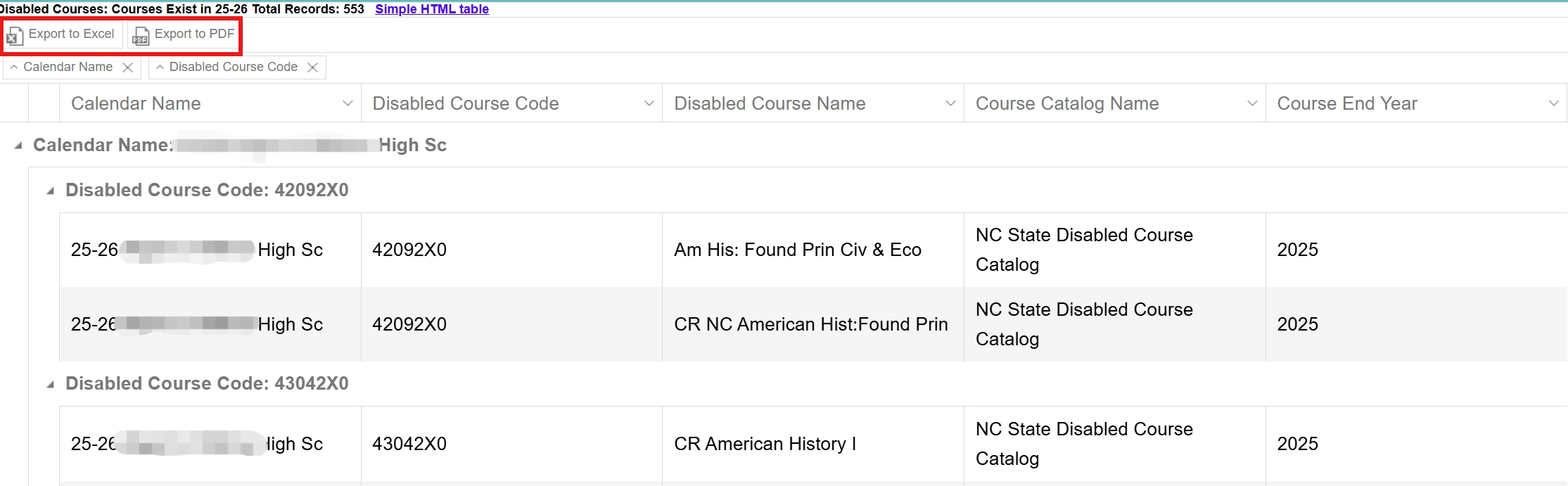 Disabled Courses Exist HTML View
Disabled Courses Exist HTML View
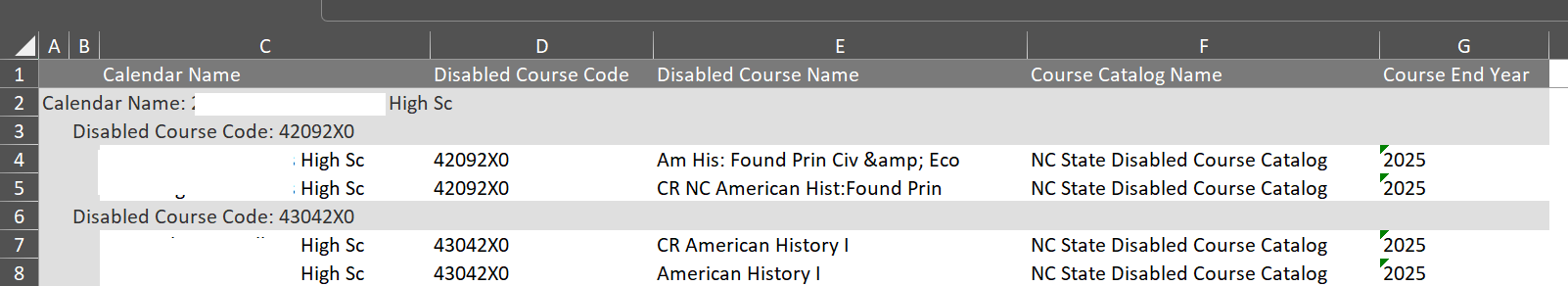 Disabled Courses Exist Export to Excel View
Disabled Courses Exist Export to Excel ViewMake sure the context is the future year.
- Select the corresponding calendar in the context.
- Search Course/Section search and search the course(s) that have been disabled.
- Select the course to open Course Information.
- Click Delete to delete the course.
Scheduling & Courses > Courses > Course Information

Once all courses have been deleted, generate the filter again to ensure no disabled courses are in the calendar context.

