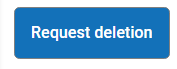State Reporting Snapshot Delete Process
Navigation: System Settings > State Edition > Snapshot Deletion Tool

Review the Snapshot Deletion Tool | Infinite Campus article for more information regarding tool rights.
- Select the State Report from the Report Type dropdown.
- Click Search

- A list of all submitted snapshots for the report selected will be available in the Snapshot Results. This list can be filtered by using the column filter options.

- The Rerun column indicates the PMR reports that are "Rerun" during the school year as follows:
- "0" is the initial run of the report.
- "1" is the rerun of the PMR 1 for the 1R.
- "2" is the rerun of all the PMR reports for the PMR 9.
- Select the report requiring a snapshot deletion.
- Enter a short comment explaining the reason for the request.

- Verify the highlighted reports are the reports to be deleted.
- Click Request Deletion at the bottom of the tool.
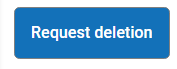
- A dialog box will pop-up to confirm the request for deletion. Click Delete to continue with the request, otherwise click Cancel.

- The deletion request will be listed in the Pending Requests list with a status of PENDING.

IMPORTANT: If it is determined after the deletion request that the report does not need to be deleted, there is no cancel option in the tool. Contact Student Accounting at studentaccounting@dpi.nc.gov to request a cancellation of the deletion request ASAP otherwise the request will be processed.
- If the request is approved, the status in the Pending Requests list will change to APPROVED. The requested snapshot will be automatically deleted at the PSU and State levels and can be regenerated and resubmitted.

- If the request is denied no reason will be visible in the Pending Requests list. Contact Student Accounting for details on why the request was denied.
- The Archive button removes the deletion request from the Pending Requests list and will no longer be visible in the tool. The request will only be available by exporting from the database. It is recommended to only Archive at the end of the current school year.