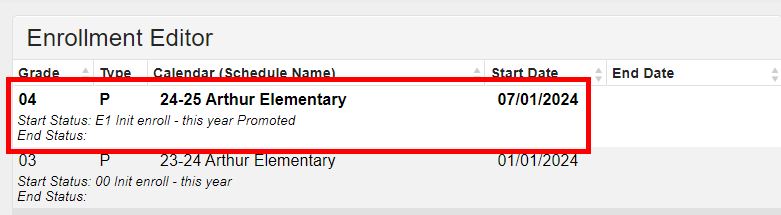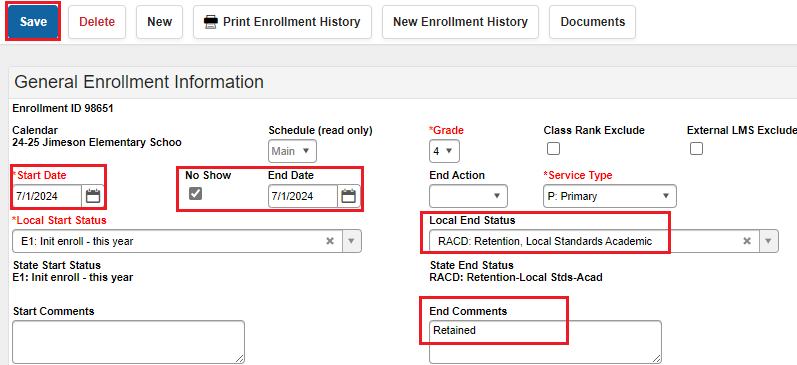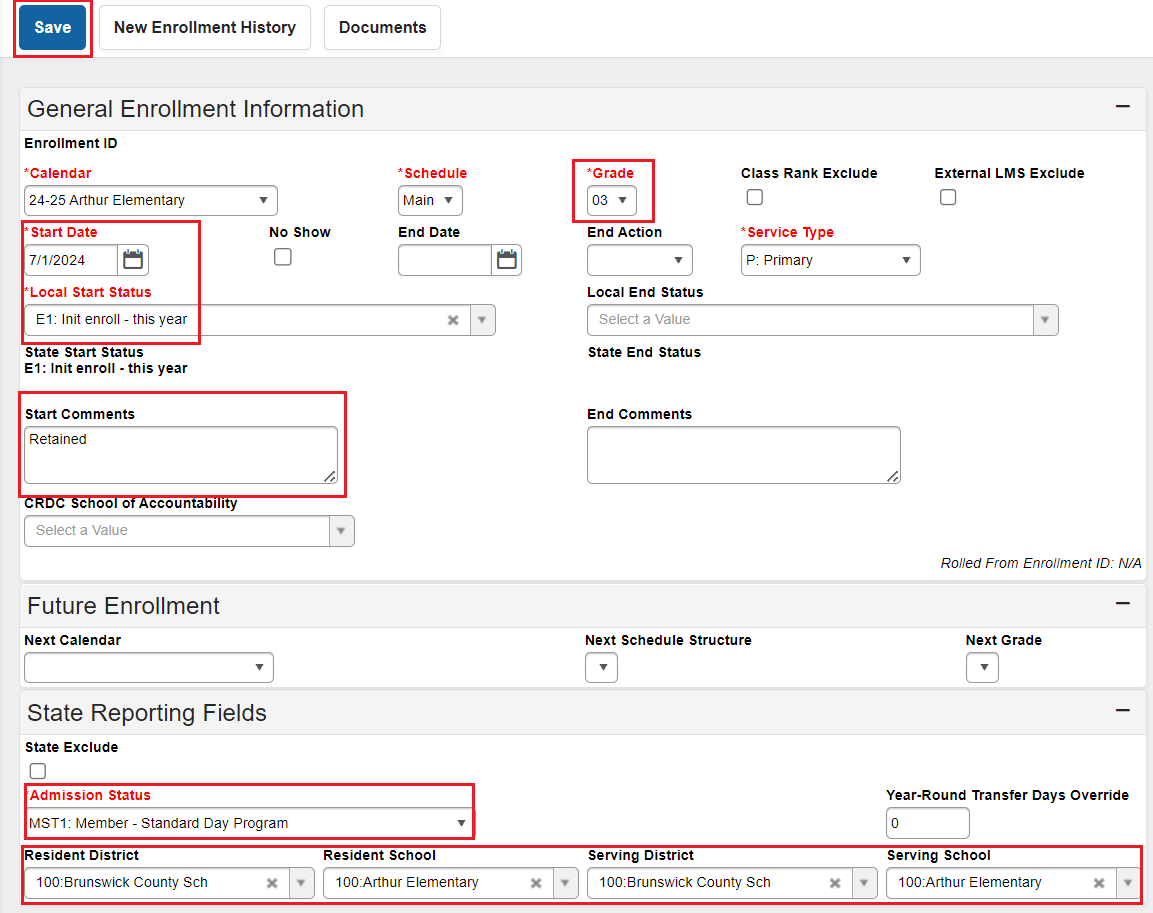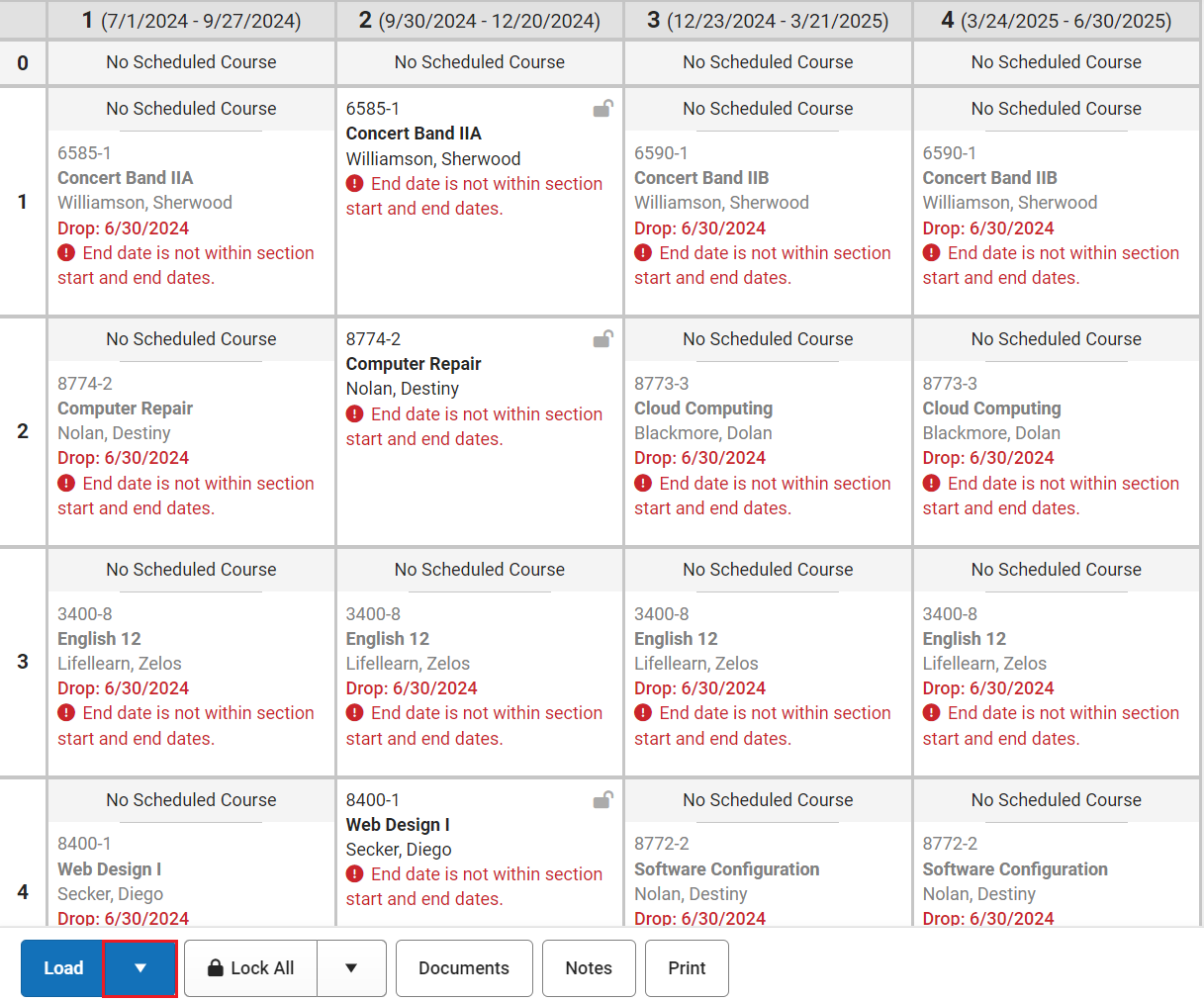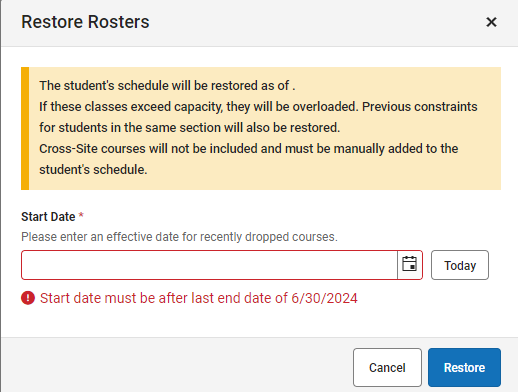This article will assist users in properly coding the Read to Achieve Program for students under the Read-to-Achieve program in NCSIS. For more detailed information regarding the RtA program and field information visit the Read to Achieve (North Carolina) | Infinite Campus article.
Note: SB387-RTA Excellent Public Schools Act of 2021 can be found at the following link: https://www.ncleg.gov/Sessions/2021/Bills/Senate/PDF/S387V3.pdf
Navigation: Menu > Student Information > State Programs > Read to Achieve
When a student is eligible for an Individual Reading Plan (IRP) after the BOY or MOY benchmark periods, enter the student into the program using the following steps. This is not where the content of the student’s IRP is recorded. This is to record the creation and focus of an IRP for state reporting purposes. IRPs for 4th grade students with Reading Retained status are not recorded in the RTA Program screen.
Navigation: Student Information > State Programs > Read to Achieve
Select a Student: If a student is not selected, click Open Student Search tool to search by the student's name. Search for student's using advanced searches or Ad Hoc Filters as needed. Select the student's name to open Read to Achieve Program tool. If a student was already selected, the Read to Achieve Program tool will open automatically.
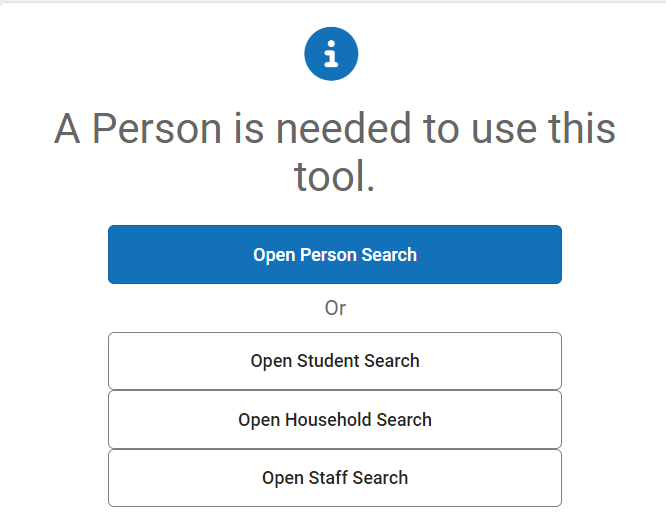
- Click New to add a new program.

- Enter the Start Date in MM/DD/YYYY format or click the calendar icon to select the date.
- Select the School Year from the dropdown list.
- Select the grade level from the dropdown list.
- Select "IRP: Individual Reading Plan" under Program Entry Status.
- Select one or more intervention areas for which the student is receiving support under Intervention Area(s). (optional)
- Select one or more supports that the student is provided under Support (including RtA Summer Reading Camp*). (optional)
- Enter comments (optional).
- Click Save to add the program.

After saving the program, the program will appear in the student's Read to Achieve tool.

*If a student is identified as eligible for RtA Summer Reading Camp at the end of the school year, but does not already have an IRP, follow the steps in the program entry section above for IRP program entry.
When a student demonstrates at or above grade level performance on mCLASS, exit the student from the program using the following steps.
Navigation: Menu > Student Information > State Programs > Read to Achieve
Select a Student: If a student is not selected, click Open Student Search tool to search by the student's name. Search for student's using advanced searches or Ad Hoc Filters as needed. Select the student's name to open Read to Achieve Program tool. If a student was already selected, the Read to Achieve Program tool will open automatically.
- Click View on the Read to Achieve Program to open the program information.
- Enter the End Date in MM/DD/YYYY format or click the calendar icon to select the date.
- Select "MET: IRP Exit" under the Program Exit Status.
- Select "MET: Met Grade-Level Standards (IRP)" under Exit Status Reason.
- Enter comments (optional).
- Click Save to end the program.

The program information will be listed in the Read To Achieve program tool. Click View to see more information regarding the program.

Districts are required to document daily attendance for all students enrolled in Reading Camp on a digital spreadsheet. We have provided a link to a sample template for use if your district does not have anything in place. This sample template is a forced copy so it can be edited as needed to fit the needs of your district. It is essential that daily attendance is collected accurately for each student to be shared with Reading Camp Administrators at the end of Reading Camp.
At the end of Reading Camp, site administrators will enter each student's data into an the RtA program within the NCSIS including the total number of days attended for each student.
If a student is identified as eligible for RtA Summer Reading Camp at the end of the school year, but does not already have an IRP designation in the RtA Program, follow the program entry steps in the program entry section for IRPs above and record “RC: RtA Summer Reading Camp” as a support.
Reading Camp Attendance
Use the instructions below to capture the reading camp attendance for site administrators below:
Navigation: Menu > Student Information > State Programs > Read to Achieve
Select a Student: If a student is not selected, click Open Student Search tool to search by the student's name. Search for student's using advanced searches or Ad Hoc Filters as needed. Select the student's name to open Read to Achieve Program tool. If a student was already selected, the Read to Achieve Program tool will open automatically.
- Click View on the Individual Read to Achieve Program record to open the program information.
- Scroll to the State Defined Elements section.
- Select Y: Yes under Attended Summer Reading Camp.
- For all students attending Reading Camp, check “Proficient at End of Reading Camp” if the student met grade level performance during RtA Reading Camp.
- Enter the Total Number of Days Present.
- Click Save.

Reading Camp Proficiency
If a 1st or 2nd grade student met grade level performance during RtA Reading Camp, the student's program should be ended using the RTA Program Exit - Individual Reading Plan (IRP) instructions.
If a 3rd grade student met grade level performance during RtA Reading Camp, record the student's pathway using the following steps:
Navigation: Menu > Student Information > State Programs > Read to Achieve
Select a Student: If a student is not selected, click Open Student Search tool to search by the student's name. Search for student's using advanced searches or Ad Hoc Filters as needed. Select the student's name to open Read to Achieve Program tool. If a student was already selected, the Read to Achieve Program tool will open automatically.
- Click View on the Individual Read to Achieve Program record to open the program information.
- Enter the End Date in MM/DD/YYY format or click the calendar icon to select the date.
- Select "GCE: Promoted to 4th grade" under the Program Exit Status.
- Select one (1) Good Cause Exemption (GCE) category under Exit Status Reason.
- Charter, lab, and restart schools, select the assessment used under "Alternate Assessment (Charter, Lab, Restart)"
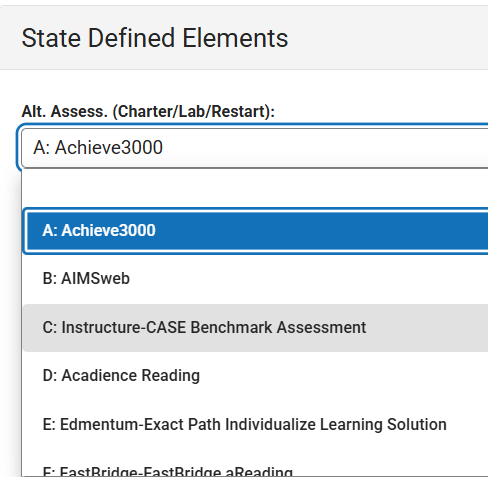
- Enter comments (optional).
- Click Save to end the program.

Retained Not Returning (Charters only): Check the box under "Retained Not Returning (Charters only)" if a 3rd grade student who was retained did not return to the same charter school the following school year.

Third graders who were non-proficient in reading only and promoted to the 4th grade through the enrollment roll forward process automatically have an enrollment record that records the promotion. After this process, the school is responsible for creating a new RtA Program entry to record "RRET: Reading Retained (end of 3rd grade)" in the student's 4th grade record using a start date of July 1 or later for the new school year. The 3rd grade RtA Program record must be closed by entering an End Date, Program Exit Status, and Program Exit Reason prior to creating the new record. RtA Program screen data from grade 3 will not be carried forward to the next school year.
Note: This does not include students who have a Good Cause Exemption. Additionally, students who demonstrated proficiency during the summer should not be labeled “RRET: Reading Retained (end of 3rd grade)" in the 4th grade. This label is not required if a student is to be retained for other reasons besides RtA. Follow the typical retention process.
Navigation: Menu > Student Information > State Programs > Read to Achieve
Select a Student: If a student is not selected, click Open Student Search tool to search by the student's name. Search for student's using advanced searches or Ad Hoc Filters as needed. Select the student's name to open Read to Achieve Program tool. If a student was already selected, the Read to Achieve Program tool will open automatically.
- Click New to add a new program.

- Enter the Start Date in MM/DD/YYYY format or click the calendar icon to select the date.
- Select the School Year from the dropdown list.
- Select Grade 4 from the dropdown list.
- Select "RRET: Reading Retained (end of 3rd grade)" under Program Entry Status.
- Click Save to add the program.

After saving the program, the program will appear in the student's Read to Achieve tool.

Students who are still non-proficient on third-grade standards at the end of RtA Summer Reading Campus will be placed in one of three situations:
- Retained in 3rd grade.
- Placed in a 3/4 transition class.
- Placed in a 4th grade accelerated class.
Students Retained in 3rd Grade
- This process should be completed prior to the beginning of school.
- For students who have been retained in the 3rd grade for reading proficiency only, a new record should be created in the RtA Program for the new school year (grade 3) following the steps above for “RtA Program Entry – Reading Retained (Grade 3 only)." The Reading Retained label should remain until the student demonstrates proficiency.
- For students who have been retained in the 3rd grade for reasons other than or in addition to reading proficiency, no Reading Retained label is needed.
Navigation: Select Student > Student Information > General > Enrollments
- Click on the current year enrollment record.
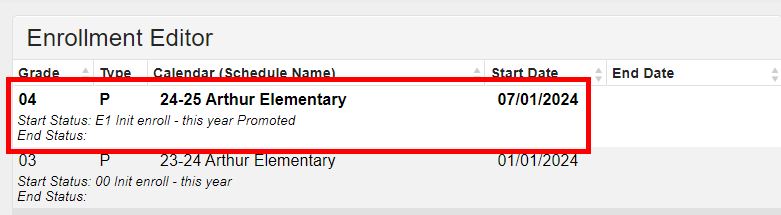
- Update the Start Date to 7/1/XXXX.
- Check the No Show checkbox.
- Note: The student's current schedule will be unloaded as part of this process.
- Add an End Date of 7/1/XXXX.
- Select a Local End Status of RACD: Retention-Local-Stds-Acad, RADM: Retention-Admin decision, RATN: Retention-Local Stds-Atten, or RSTA: Retention-State Standards.
- Add an End Comment of Retained.
- Click Save to update the enrollment record.
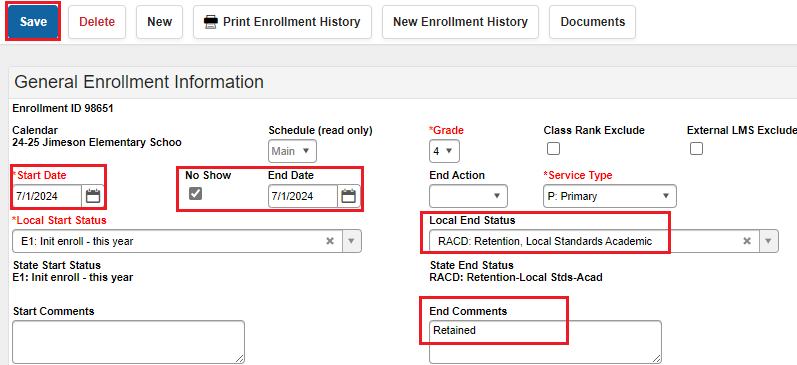
The retention enrollment record for the current year should now show as a No Show in the enrollments list.

- Click on New to add a new enrollment.

- Verify the calendar and schedule are correct.
- Select 03 from the grade dropdown.
- Enter the Start Date. (For summer processing, the date should be the first day of school.)
- Select E1: Init enroll- this year from the local start status dropdown.
- Enter Retained in the Start Comments box.
- Select the appropriate Admission Status from the dropdown.
- Enter the Resident District, Resident School, Serving District, and Serving School.
- Click Save to complete the new enrollment record.
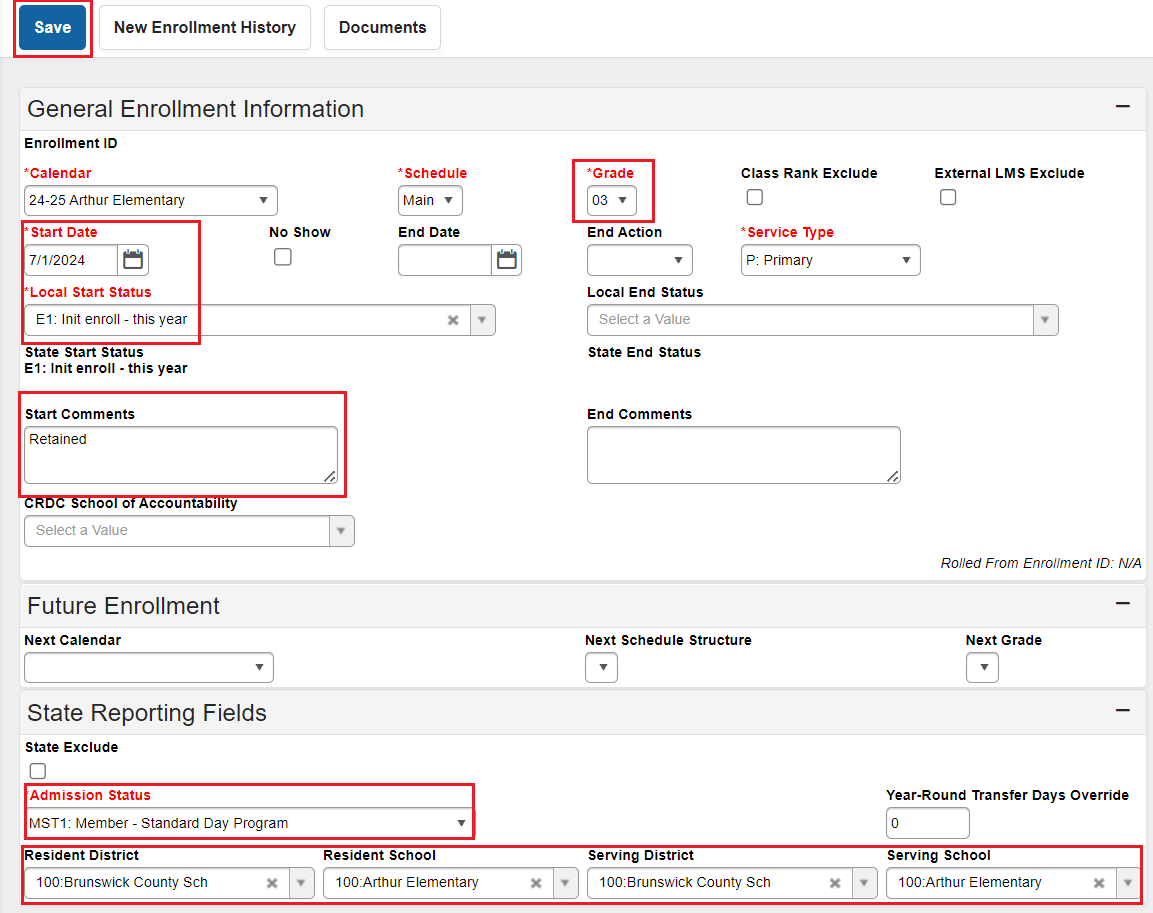
The retention enrollment record for the current year will be listed in the enrollments list.

After the enrollment has been updated, navigate to the student's schedule to restore or update the section enrollments.
Navigation: Student Information > General > Schedule > Walk-in Scheduler
- Select the triangle next to Load and choose Restore.
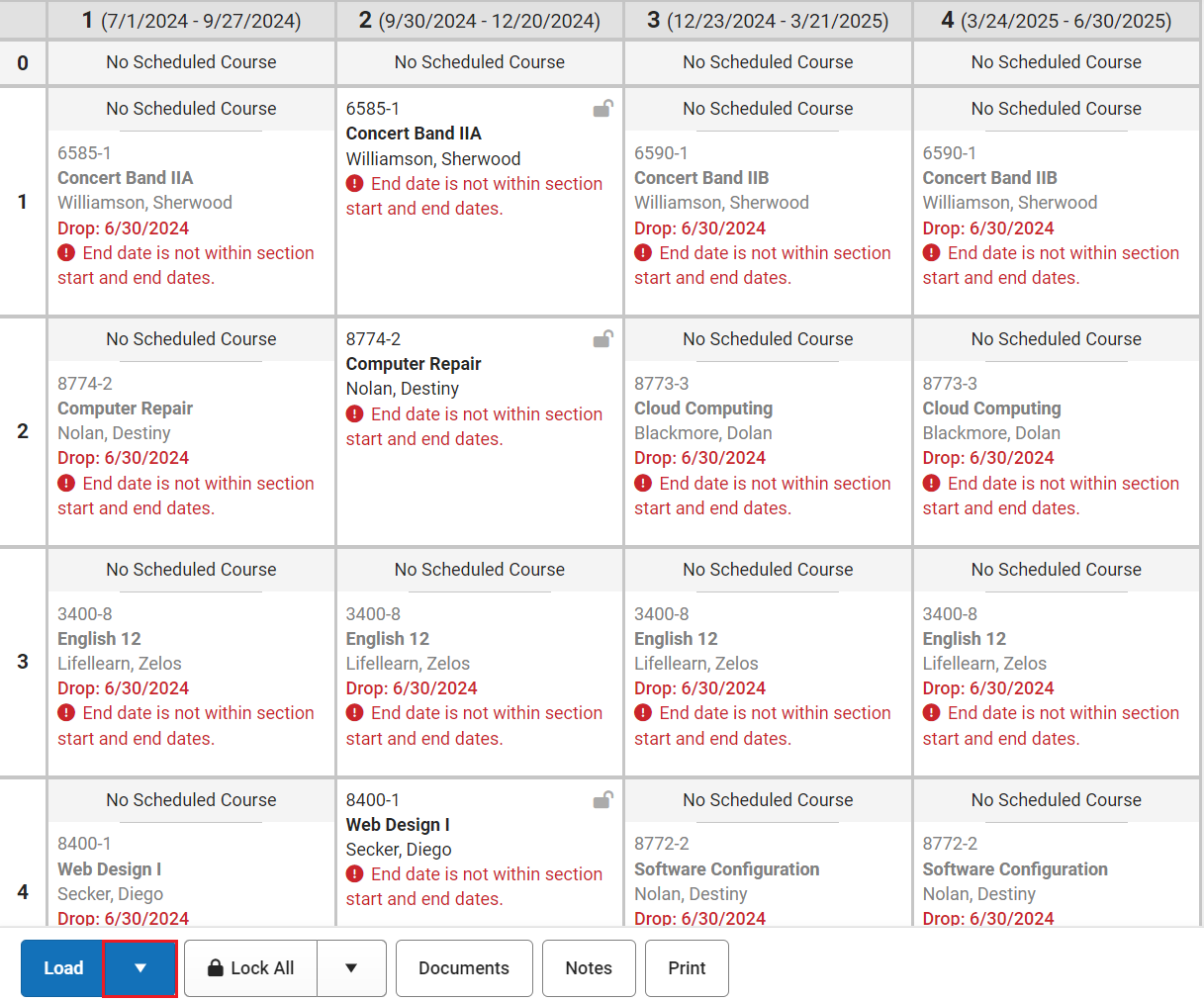
- The Start Date should match the first day of the student's enrollment, unless the student is starting on the first day of the course. In that case the start date should be left blank.
- Click Restore to add the student's previous schedule.
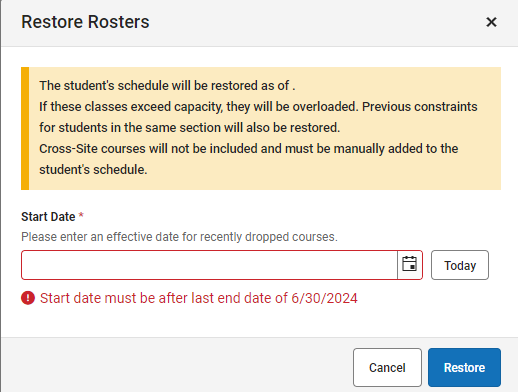
- The student's previous schedule will be updated. Review the schedule and make adjustments as needed.

Students Placed in 3/4 Transition Class or 4th Grade Accelerated Class
For students placed in either a 3/4 transition class or a 4th grade accelerated class proficiency can be demonstrated by:
- Passing the Read to Achieve Test (by November 1st).
- Achieving a 725 Lexile on mCLASS (FDRA - Formative and Diagnostic Reading Assessment).
- Achieving a 725 Lexile on the STAR reading assessment (SBE approved State Alternative Assessment).
- Achieving a 725 Lexile on an Alternate Assessment (Charters, Labs, and Restarts only).
- Completing a Reading Portfolio by the end of the 4th grade year.
- Passing the 4th grade EOG.
*The Read to Achieve Test should only be administered up until November 1. mCLASS, STAR, alternate assessments for charter, lab, and restart schools, and the Reading Portfolio can be administered at any time during the 4th grade year.
If a student demonstrates at or above grade level performance by November 1, the student's RtA Program should be ended using the following steps:
Navigation: Menu > Student Information > State Programs > Read to Achieve
Select a Student: If a student is not selected, click Open Student Search tool to search by the student's name. Search for student's using advanced searches or Ad Hoc Filters as needed. Select the student's name to open Read to Achieve Program tool. If a student was already selected, the Read to Achieve Program tool will open automatically.
- Click View on the Read to Achieve program to open the program information.
- Enter the End Date in MM/DD/YYYY format or click the calendar icon to select the date. This should be the date that the student attained proficiency. In this situation, the date should be on or before November 1.
- Select "MYP: Mid-Year Promotion - RtA (by Nov 1)" under the Program Exit Status.
- Select one (1) Mid-Year Promotion (MYP) category (MYP 1-5) under Exit Status Reason.
- For charter, lab, and restarts schools, if MYP4: Alternate Assessment - 725L (Charter, Lab, Restart) is selected, choose the assessment that the student used to demonstrate grade level performance from the drop down list under “Alternate Assessment (Charters, Labs, Restarts)” under the State Defined Elements section.
- Enter comments (optional).
- Click Save to end the program.
If the student does not demonstrate at or above grade level performance by November 1 and is promoted to the 5th grade at the end of the school year the RtA program should be ended following the steps below:
Navigation: Menu > Student Information > State Programs > Read to Achieve
Select a Student: If a student is not selected, click Open Student Search tool to search by the student's name. Search for student's using advanced searches or Ad Hoc Filters as needed. Select the student's name to open Read to Achieve Program tool. If a student was already selected, the Read to Achieve Program tool will open automatically.
- Click View on the Read to Achieve program to open the program information.
- Enter the End Date in MM/DD/YYYY format or click the calendar icon to select the date. In this situation, then End Date should be the last day of their 4th grade year.
- Select "EYP: End-of-Year Promotion to 5th Grade - RtA (after Nov 1)" under the Program Exit Status.
- Select "End-of-Year Promotion (EYP)" from category (EYP 1-6) under Exit Status Reason indicating which assessment the student used to demonstrate grade level performance.
- For charter, lab, and restarts schools, if EYP4: Alternative Assessment is selected, choose the assessment that the student used to demonstrate grade level performance from the drop down list under “Alternate Assessment (Charters, Labs, Restarts)” under the State Defined Elements section.
- Enter comments (optional).
- Click Save to end the program.
Good cause exemptions shall be limited to the following:
- Limited English Proficient students with less than two school years of instruction in an English as a Second Language program.
- Students with disabilities, as defined in G.S. 115C-106.3(1), and whose individualized education program indicates (i) the use of the NCEXTEND1 alternate assessment, (ii) at least a two school year delay in educational performance, or (iii) receipt of intensive reading literacy interventions for at least two school years. Note: A student must meet the requirements of this good cause exemption prior to taking the 3rd grade EOG. Becoming eligible for an IEP after taking the 3rd grade EOG does not meet the requirements for this good cause exemption.
- Students who demonstrate reading proficiency appropriate for third grade students on an alternative assessment approved by the State Board of Education.
- Students who demonstrate, through a student reading portfolio, reading proficiency appropriate for third grade students. Student reading portfolio and review processes used by local school administrative units shall be approved by the State Board of Education.
- Students who have (i) received reading intervention literacy interventions and (ii) previously been retained more than once in kindergarten, first, second, or third grades.
IMPORTANT: Do not enter GCE information until just prior to administering the EOG. With the exception of the RtA Test, which is administered after the EOG, students must meet a GCE requirement prior to the EOG. Only one Good Cause Exemption may be selected from the Exit Status Reason dropdown list in Infinite Campus. When selecting a Good Cause Exemption for a student who is eligible for more than one, use the following rank order to determine which to select with the RtA Test being the highest ranked exemption.
GCE1: RtA Test
GCE2: State FDRA (725L) (mCLASS)
GCE3: State Alternative Assessment (725L) or GCE4: Alternate Assessment (Charter, Lab, Restart)
GCE5: RtA Reading Portfolio
GCE6: Limited English Proficiency
GCE7: IEP with NCEXTEND1 and 2-yr Delay or IEP with 2-yrs Interventions
GCE8: Previously Retained More than Once (K-3) and Literacy Interventions
Good Cause Exemption Program Entry - 3rd Grade Student with an IRP
Navigation: Menu > Student Information > State Programs > Read to Achieve
Select a Student: If a student is not selected, click Open Student Search tool to search by the student's name. Search for student's using advanced searches or Ad Hoc Filters as needed. Select the student's name to open Read to Achieve Program tool. If a student was already selected, the Read to Achieve Program tool will open automatically.

- Click View on the Read to Achieve program to open the program information.

- Enter the End Date in MM/DD/YYYY format or click the calendar icon to select the date.
- Select "GCE: Promoted to 4th grade" under the Program Exit Status.
- Select one (1) Good Cause Exemption (from GCE 1-8) based on the ranking order listed above it under Exit Status Reason.
- For charter, lab, and restarts schools, if GCE4: Alternative Assessment is selected, choose the assessment that the student used to demonstrate grade level performance from the drop-down list under “Alternate Assessment (Charters, Labs, Restarts)” under the State Defined Elements section.
- Enter comments (optional).
- Click Save to end the program.

Good Cause Exemption Program Entry - 3rd Grade Student without an IRP
Navigation: Menu > Student Information > State Programs > Read to Achieve
Select a Student: If a student is not selected, click Open Student Search tool to search by the student's name. Search for student's using advanced searches or Ad Hoc Filters as needed. Select the student's name to open Read to Achieve Program tool. If a student was already selected, the Read to Achieve Program tool will open automatically.
- Click New to add a new program.

- Enter the Start Date in MM/DD/YYYY format or click the calendar icon to select the date.
- Enter the End Date in MM/DD/YYYY format or click the calendar icon to select the date.
- Select the current School Year from the dropdown list.
- Select Grade 3 from the dropdown list.
- Select "GCE: Good Cause Exemption" under the Program Entry Status.
- Select "GCE: Promoted to 4th grade" under the Program Exit Status.
- Select one (1) Good Cause Exemption (from GCE 1-8) based on the ranking order listed above under Exit Status Reason.
- For charter, lab, and restarts schools, if GCE4: Alternative Assessment is selected, choose the assessment that the student used to demonstrate grade level performance from the drop-down list under “Alternate Assessment (Charters, Labs, Restarts)” under the State Defined Elements section.
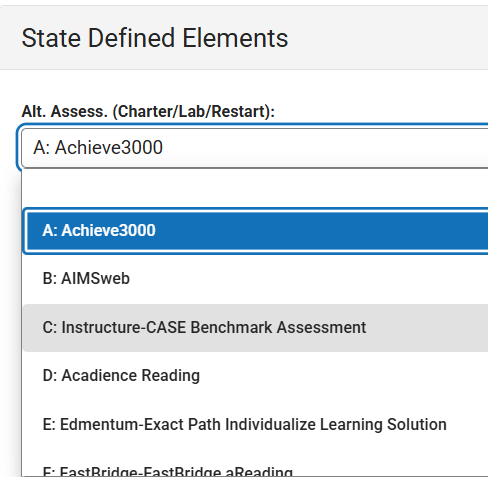
- Enter comments (optional).
- Click Save to end the program.

For a list of fields and definitions, please see the Read to Achieve (North Carolina) | Infinite Campus article.
Navigation: Menu > Reporting > Data Validation Report
To produce a list of students retained in grades KG, 1, 2, or 3 and then retained again in grade 3 or promoted to 4th grade with a RRET Program Entry Status valid after November 1 of the current year:
- Select "RTA - Twice Retained Student Listing" in the Data Validation Group dropdown.
- Select Local Dataset under Report Data Source.
- Select either Generate Now or Submit to Batch Queue under Report Processing.
- Select HTML or CSV under Format Type.
- Click Generate to produce the report.