Districts are required to document daily attendance for all students enrolled in Reading Camp on a digital spreadsheet. We have provided a link to a sample template for use if your district does not have anything in place. This sample template is a forced copy so it can be edited as needed to fit the needs of your district. It is essential that daily attendance is collected accurately for each student to be shared with Reading Camp Administrators at the end of Reading Camp.
At the end of Reading Camp, site administrators will enter each student's data into an the RtA program within the NCSIS including the total number of days attended for each student.
If a student is identified as eligible for RtA Summer Reading Camp at the end of the school year, but does not already have an IRP designation in the RtA Program, follow the program entry steps in the program entry section for IRPs above and record “RC: RtA Summer Reading Camp” as a support.
Reading Camp Attendance
Use the instructions below to capture the reading camp attendance for site administrators below:
Navigation: Menu > Student Information > State Programs > Read to Achieve
Select a Student: If a student is not selected, click Open Student Search tool to search by the student's name. Search for student's using advanced searches or Ad Hoc Filters as needed. Select the student's name to open Read to Achieve Program tool. If a student was already selected, the Read to Achieve Program tool will open automatically.
- Click View on the Individual Read to Achieve Program record to open the program information.
- Scroll to the State Defined Elements section.
- Select Y: Yes under Attended Summer Reading Camp.
- For all students attending Reading Camp, check “Proficient at End of Reading Camp” if the student met grade level performance during RtA Reading Camp.
- Enter the Total Number of Days Present.
- Click Save.

Reading Camp Proficiency
If a 1st or 2nd grade student met grade level performance during RtA Reading Camp, the student's program should be ended using the RTA Program Exit - Individual Reading Plan (IRP) instructions.
If a 3rd grade student met grade level performance during RtA Reading Camp, record the student's pathway using the following steps:
Navigation: Menu > Student Information > State Programs > Read to Achieve
Select a Student: If a student is not selected, click Open Student Search tool to search by the student's name. Search for student's using advanced searches or Ad Hoc Filters as needed. Select the student's name to open Read to Achieve Program tool. If a student was already selected, the Read to Achieve Program tool will open automatically.
- Click View on the Individual Read to Achieve Program record to open the program information.
- Enter the End Date in MM/DD/YYY format or click the calendar icon to select the date.
- Select "GCE: Promoted to 4th grade" under the Program Exit Status.
- Select one (1) Good Cause Exemption (GCE) category under Exit Status Reason.
- Charter, lab, and restart schools, select the assessment used under "Alternate Assessment (Charter, Lab, Restart)"
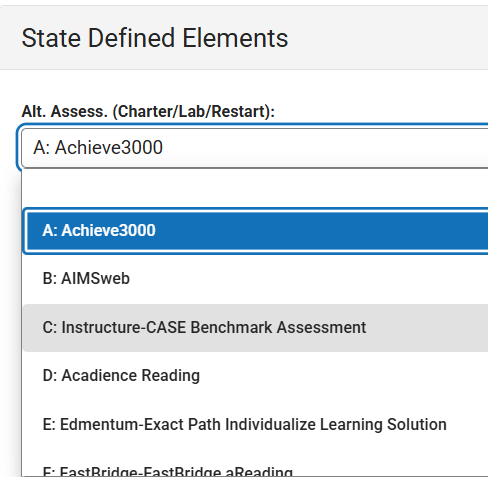
- Enter comments (optional).
- Click Save to end the program.

Retained Not Returning (Charters only): Check the box under "Retained Not Returning (Charters only)" if a 3rd grade student who was retained did not return to the same charter school the following school year.



