The purpose of this article is to change a teacher’s or curriculum facilitator’s role in the NCSIS for Read To Achieve (RtA). Please make sure that documentation is provided from the curriculum facilitator prior to changing any teacher’s role in the NCSIS.
Important: NCDPI pulls the staff data extract nightly. If a staff member within the NCSIS extract is missing an email address, the staff member will be rejected by RtA.
Role Definitions
- RtA Admin (mCLASS System Access) - Includes all access at the “Specialist” level as well as access to the Amplify Service Hub. Intended for RtA System Administrators, School/PSU Technical Leads, Data Managers. There should be only 1 RtA Admin user per school and 1-2 per district office. This is the highest level of access to the Amplify system.
- RtA Specialist (mCLASS Full Access) - Staff members can view all assessment results and modify their personal information. Intended for district and school leaders, reading specialists, coaches, specialists working with multiple classes.
- RtA Teacher (mCLASS Standard Access) - Staff members can view their classes' assessment results and modify their personal information. Intended for classroom teachers.
Add a Role
Navigation: Menu > Census > Staff > District Assignments
If a person is not selected, click Open Staff Search to search by the staff member's name. Search for staff using advanced searches or Ad Hoc Filters. Select the staff member's name to open the District Assignments tool. If a staff was already selected, the district assignments tool will open automatically.
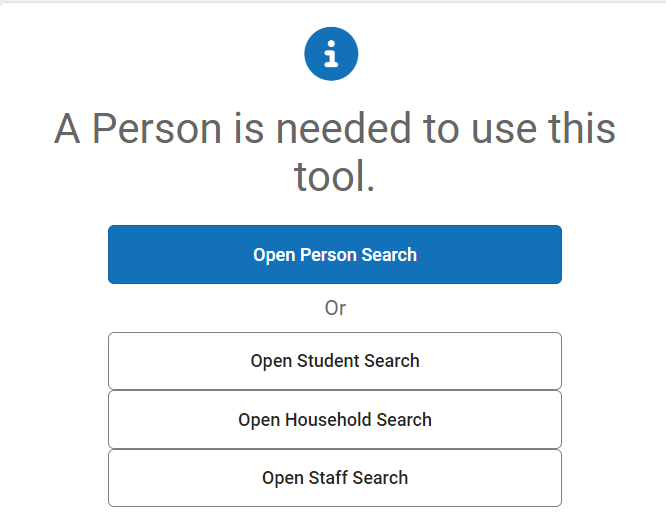
- The staff member must have a District Assignment. If they do not have a district assignment, see the District Assignments article to add the assignment.
NOTE: A district assignment is needed for each school a user will need access to in Amplify.
- Open the district assignment to access the Employee Assignment Information.
- Select the appropriate Amplify Role from the dropdown. (RTA-A: RTA Admin, RTA-S: RTA Specialist, RTA-T: RTA Teacher See role definitions above.)
- Click Save to keep the changes.

Remove a Role
Navigation: Menu > Census > Staff > District Assignments

If a person is not selected, click Open Staff Search to search by the staff member's name. Search for staff using advanced searches or Ad Hoc Filters. Select the staff member's name to open the District Assignments tool. If a staff was already selected, the district assignment tool will open automatically.
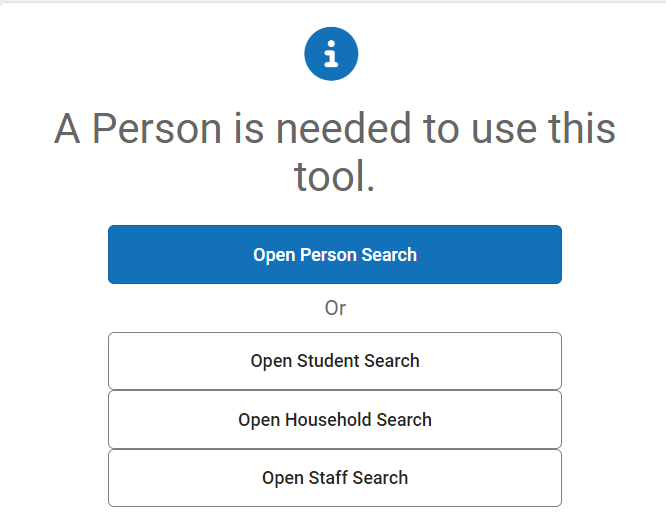
- Select the district assignment date link to access the Employee Assignment Information tool. If the staff member needs access to more than one assignment, each assignment will need to be updated.

- Select the Amplify Role from the dropdown and change to the blank field.
- Click Save to keep the changes.


