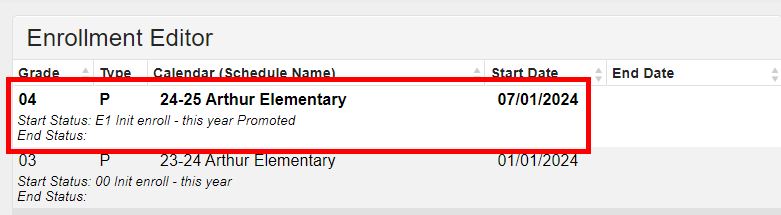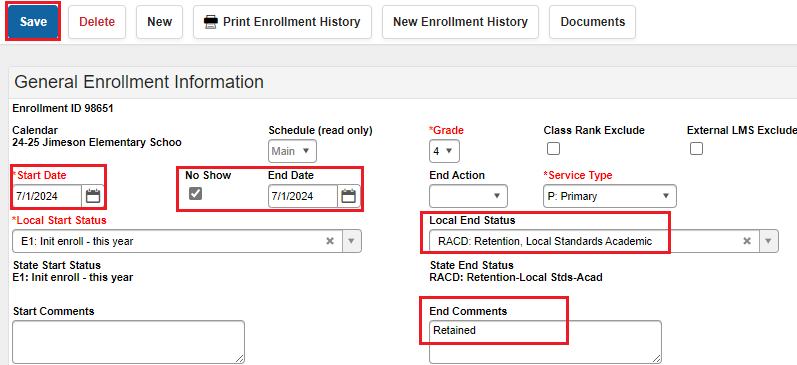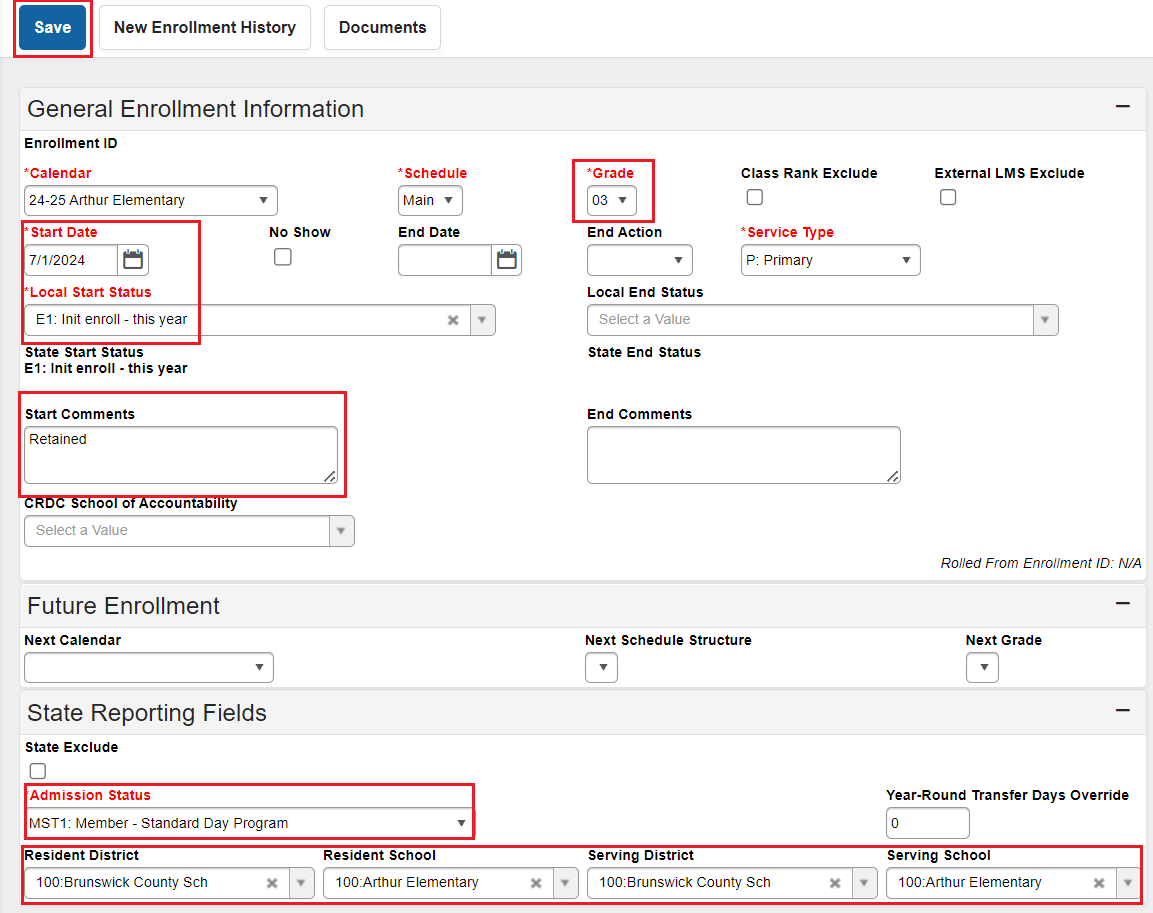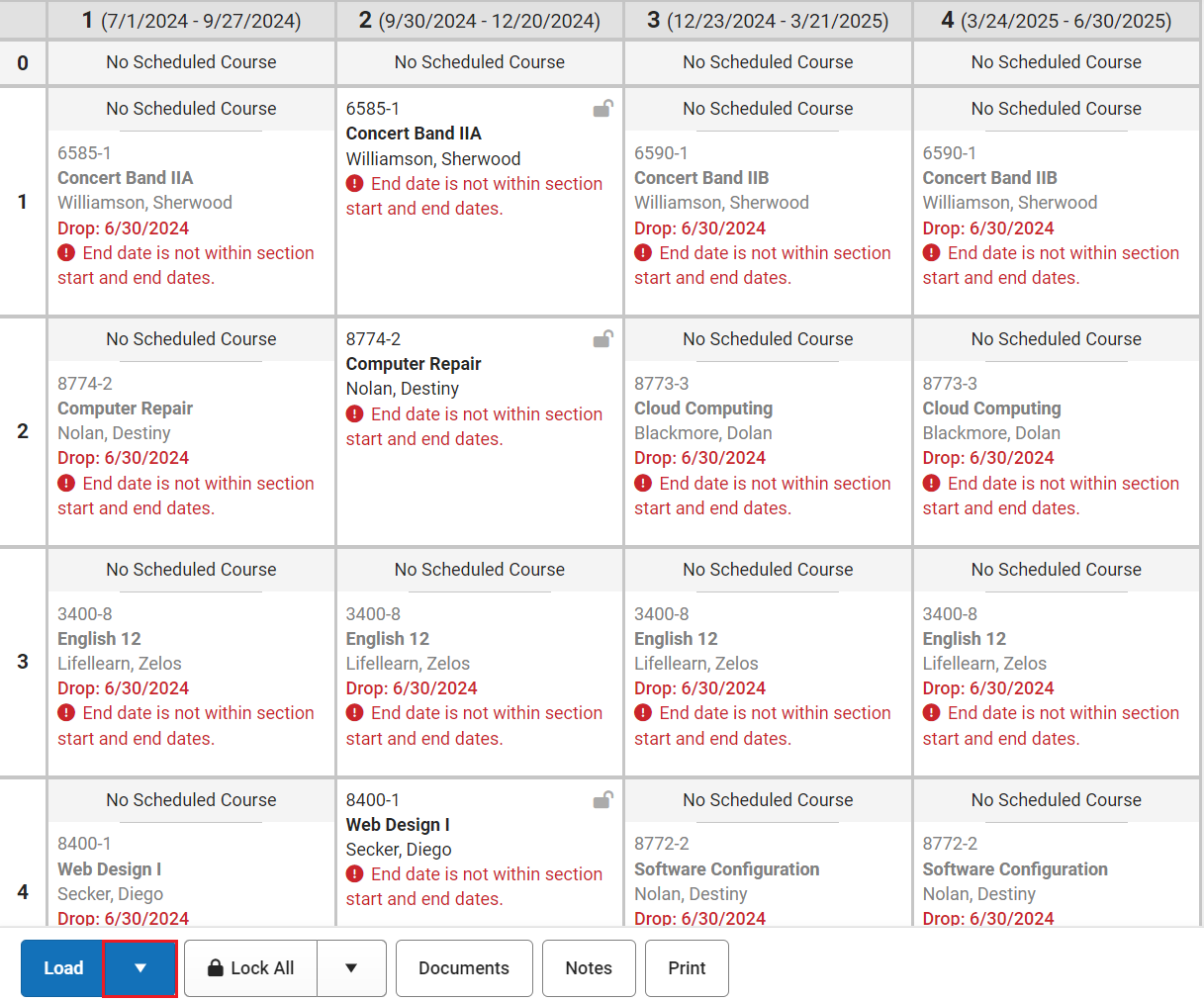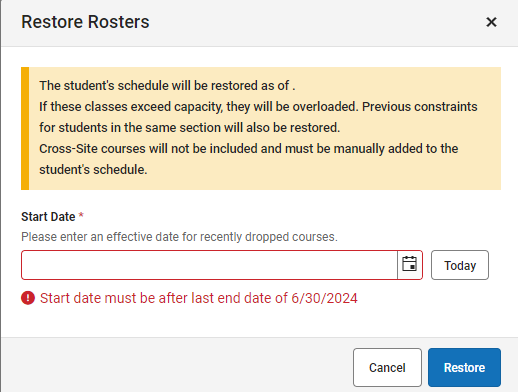Students who are still non-proficient on third-grade standards at the end of RtA Summer Reading Campus will be placed in one of three situations:
- Retained in 3rd grade.
- Placed in a 3/4 transition class.
- Placed in a 4th grade accelerated class.
Students Retained in 3rd Grade
- This process should be completed prior to the beginning of school.
- For students who have been retained in the 3rd grade for reading proficiency only, a new record should be created in the RtA Program for the new school year (grade 3) following the steps above for “RtA Program Entry – Reading Retained (Grade 3 only)." The Reading Retained label should remain until the student demonstrates proficiency.
- For students who have been retained in the 3rd grade for reasons other than or in addition to reading proficiency, no Reading Retained label is needed.
Navigation: Select Student > Student Information > General > Enrollments
- Click on the current year enrollment record.
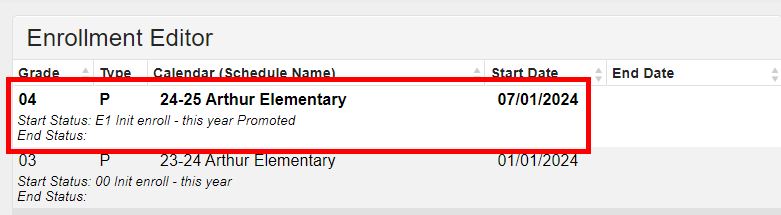
- Update the Start Date to 7/1/XXXX.
- Check the No Show checkbox.
- Note: The student's current schedule will be unloaded as part of this process.
- Add an End Date of 7/1/XXXX.
- Select a Local End Status of RACD: Retention-Local-Stds-Acad, RADM: Retention-Admin decision, RATN: Retention-Local Stds-Atten, or RSTA: Retention-State Standards.
- Add an End Comment of Retained.
- Click Save to update the enrollment record.
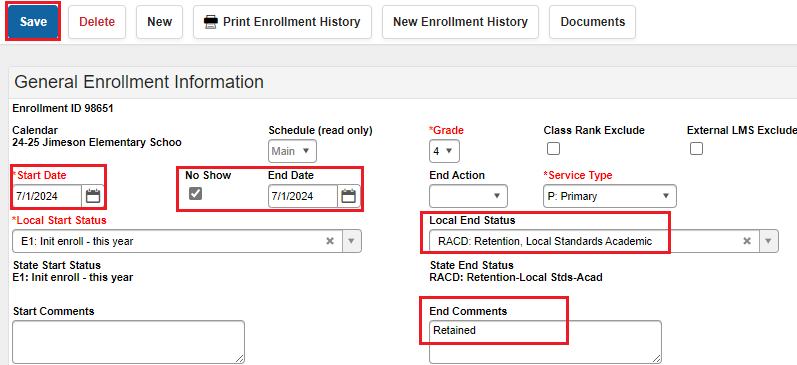
The retention enrollment record for the current year should now show as a No Show in the enrollments list.

- Click on New to add a new enrollment.

- Verify the calendar and schedule are correct.
- Select 03 from the grade dropdown.
- Enter the Start Date. (For summer processing, the date should be the first day of school.)
- Select E1: Init enroll- this year from the local start status dropdown.
- Enter Retained in the Start Comments box.
- Select the appropriate Admission Status from the dropdown.
- Enter the Resident District, Resident School, Serving District, and Serving School.
- Click Save to complete the new enrollment record.
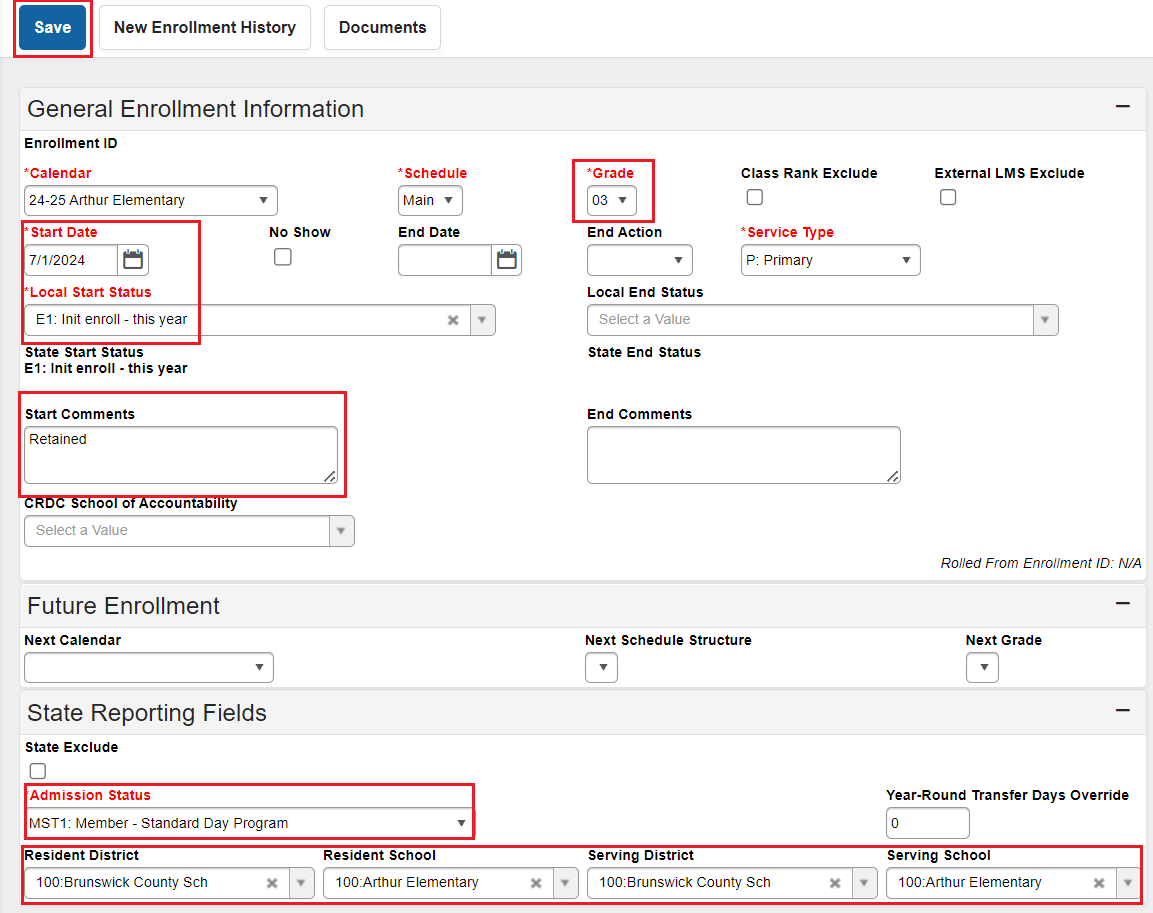
The retention enrollment record for the current year will be listed in the enrollments list.

After the enrollment has been updated, navigate to the student's schedule to restore or update the section enrollments.
Navigation: Student Information > General > Schedule > Walk-in Scheduler
- Select the triangle next to Load and choose Restore.
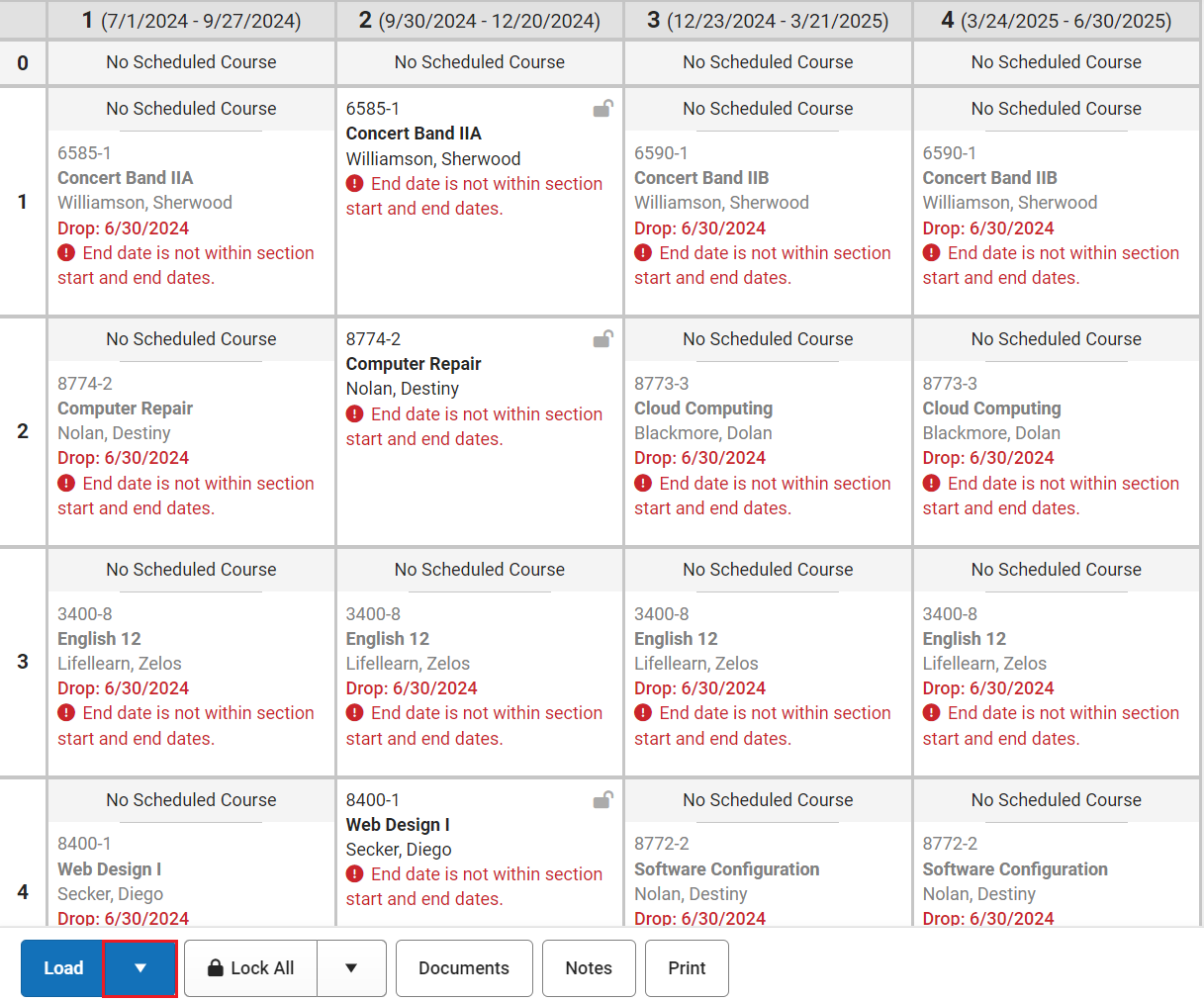
- The Start Date should match the first day of the student's enrollment, unless the student is starting on the first day of the course. In that case the start date should be left blank.
- Click Restore to add the student's previous schedule.
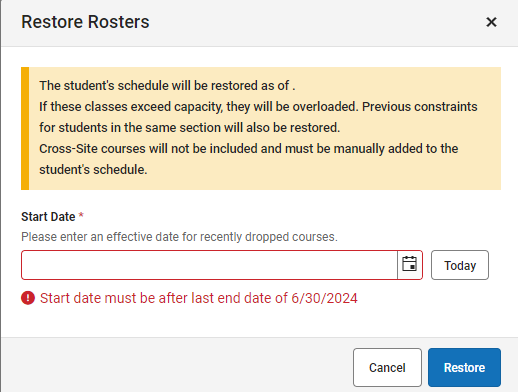
- The student's previous schedule will be updated. Review the schedule and make adjustments as needed.

Students Placed in 3/4 Transition Class or 4th Grade Accelerated Class
For students placed in either a 3/4 transition class or a 4th grade accelerated class proficiency can be demonstrated by:
- Passing the Read to Achieve Test (by November 1st).
- Achieving a 725 Lexile on mCLASS (FDRA - Formative and Diagnostic Reading Assessment).
- Achieving a 725 Lexile on the STAR reading assessment (SBE approved State Alternative Assessment).
- Achieving a 725 Lexile on an Alternate Assessment (Charters, Labs, and Restarts only).
- Completing a Reading Portfolio by the end of the 4th grade year.
- Passing the 4th grade EOG.
*The Read to Achieve Test should only be administered up until November 1. mCLASS, STAR, alternate assessments for charter, lab, and restart schools, and the Reading Portfolio can be administered at any time during the 4th grade year.
If a student demonstrates at or above grade level performance by November 1, the student's RtA Program should be ended using the following steps:
Navigation: Menu > Student Information > State Programs > Read to Achieve
Select a Student: If a student is not selected, click Open Student Search tool to search by the student's name. Search for student's using advanced searches or Ad Hoc Filters as needed. Select the student's name to open Read to Achieve Program tool. If a student was already selected, the Read to Achieve Program tool will open automatically.
- Click View on the Read to Achieve program to open the program information.
- Enter the End Date in MM/DD/YYYY format or click the calendar icon to select the date. This should be the date that the student attained proficiency. In this situation, the date should be on or before November 1.
- Select "MYP: Mid-Year Promotion - RtA (by Nov 1)" under the Program Exit Status.
- Select one (1) Mid-Year Promotion (MYP) category (MYP 1-5) under Exit Status Reason.
- For charter, lab, and restarts schools, if MYP4: Alternate Assessment - 725L (Charter, Lab, Restart) is selected, choose the assessment that the student used to demonstrate grade level performance from the drop down list under “Alternate Assessment (Charters, Labs, Restarts)” under the State Defined Elements section.
- Enter comments (optional).
- Click Save to end the program.
If the student does not demonstrate at or above grade level performance by November 1 and is promoted to the 5th grade at the end of the school year the RtA program should be ended following the steps below:
Navigation: Menu > Student Information > State Programs > Read to Achieve
Select a Student: If a student is not selected, click Open Student Search tool to search by the student's name. Search for student's using advanced searches or Ad Hoc Filters as needed. Select the student's name to open Read to Achieve Program tool. If a student was already selected, the Read to Achieve Program tool will open automatically.
- Click View on the Read to Achieve program to open the program information.
- Enter the End Date in MM/DD/YYYY format or click the calendar icon to select the date. In this situation, then End Date should be the last day of their 4th grade year.
- Select "EYP: End-of-Year Promotion to 5th Grade - RtA (after Nov 1)" under the Program Exit Status.
- Select "End-of-Year Promotion (EYP)" from category (EYP 1-6) under Exit Status Reason indicating which assessment the student used to demonstrate grade level performance.
- For charter, lab, and restarts schools, if EYP4: Alternative Assessment is selected, choose the assessment that the student used to demonstrate grade level performance from the drop down list under “Alternate Assessment (Charters, Labs, Restarts)” under the State Defined Elements section.
- Enter comments (optional).
- Click Save to end the program.