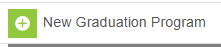Students must have a graduation program assigned to determine academic progress towards graduation requirements. This must be completed before a transcript is accurate.
At this time, this is a manual process. Follow the steps below to add the correct graduation program to multiple students at once based on filters or manual selection. This process must be done in each non program calendar that contains active high school students.
This article will be updated once this process is automated.
Batch Graduation Program Assignment
If using the Select Filter option, make sure the students in your filter do not already have a graduation program assigned. Overwriting existing graduation programs can lead to unintended consequences, especially when using the Course Planner.
Instead, use the Batch Add option to assign graduation programs to individual students or groups who do not yet have one assigned.
Navigation: Menu > Student Information > Program Administration > Batch Program Assignment Wizard

- Choose the current school year and calendar as appropriate in the context.
- Select Graduation Program Type from the dropdown.
- Students who entered 9th grade in 07/01/2021 and later should be assigned 2021 NC FRC Graduation Requirements (Graduation) or 2021 NC FRCO Graduation Requirements (Graduation).
- Select the radio button Add Participation.
- Enter a Start Date. This date should be the first day of the instructional year. (Leave end date blank).
- Select the radio button to Select Filter.
- Using Batch Add rather than Select Filter will allow a user to hand select students as needed.
- From the Select Filters area, choose the appropriate filter (Grade, Ad Hoc, or Scheduling Team) to select the group of students to whom you want to assign the graduation program.
- Click Update to add the program.

Complete this process as needed after students enroll and prior to printing transcripts.
View the records processed by clicking on the batch report. The completed process will be alerted to the user in the message center.
Students who entered 9th grade prior to 7/1/2021 should have either the 2020 NC FRC Graduation Program or the 2020 NC FRCO Graduation Program assigned to them.
Individual Graduation Program Assignment
Navigation: Menu > Student Information > General > Academic Planning > Programs

Select a Student: If a student is not selected, click Open Student Search tool to search by the student's name. Search for students using advanced searches or Ad Hoc Filters as needed. Select the student's name to open academic programs tool. If a student was already selected, the academic programs tool will open automatically once the navigation is followed.
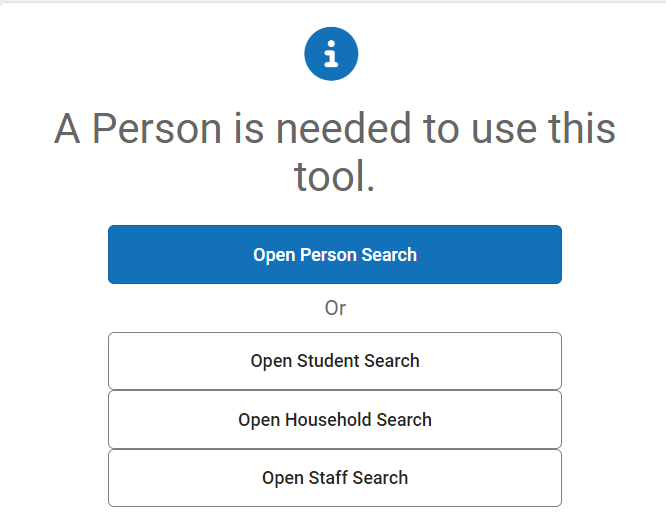
-
Click New Graduation Program.
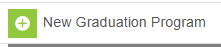
- Select the 2021 NC FRC Graduation Requirements (Graduation) or 2021 NC FRCO Graduation Requirements (Graduation) program for students who entered 9th grade in 07/01/2021 and later. For students who entered 9th grade prior to 07/01/2021, use the 2020 NC FRC Graduation Requirements or 2020 NC FRCO Graduation Requirements program.
- Enter a Start Date. This date should be the first day of the student's enrollment.
- Click Save.

The program is now listed in the academic plan editor.

Complete this process as needed after students enroll and prior to printing transcripts.
Once the graduation program has been added to the student's record, the Progress tool can be viewed to see the progress the student has made towards the graduation requirements in the assigned program.
Calculate On Track Status
When final grades have been updated at the end of a term, use the Course Plan Administration tool to calculate if a student is on-track for their graduation requirements. Course Plan Administration | Infinite Campus - Please note this is taxing on the system and it is recommended to run this process after business hours.