Adding Seals/Endorsements
Seals can be added to student's records, but are not required if a student did not meet the requirements for the endorsement. Please visit the High School Diploma Endorsements | NC DPI for more information regarding endorsements. If a student earns one or more of the following endorsements, it must be added to the student's record.
- Career
- College
- College/UNC
- NC Academic Scholars
- Global Languages
- Arts Proficiency
- Citizenship Proficiency
Navigation: Menu > Student Information > General > Graduation

Select a Student: If a student is not selected, click Open Student Search tool to search by the student's name. Search for student's using advanced searches or Ad Hoc Filters as needed. Select the student's name to open the graduation tool. If a student was already selected, the graduation tool will open automatically.
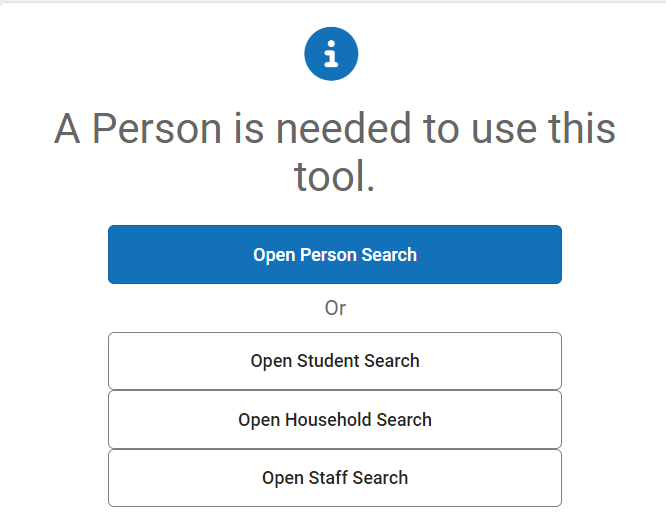
- Navigate to the bottom of the graduation tool.
- Select the appropriate seal/endorsements from the dropdown menu.
- Enter the Date Earned.
- If another endorsement/seal was earned, click the Add State Seal button and enter the appropriate information.
- Once all endorsements/seals are entered, click Save.

A seal/endorsement can be deleted by clicking the "X" next to the seal/endorsement.

