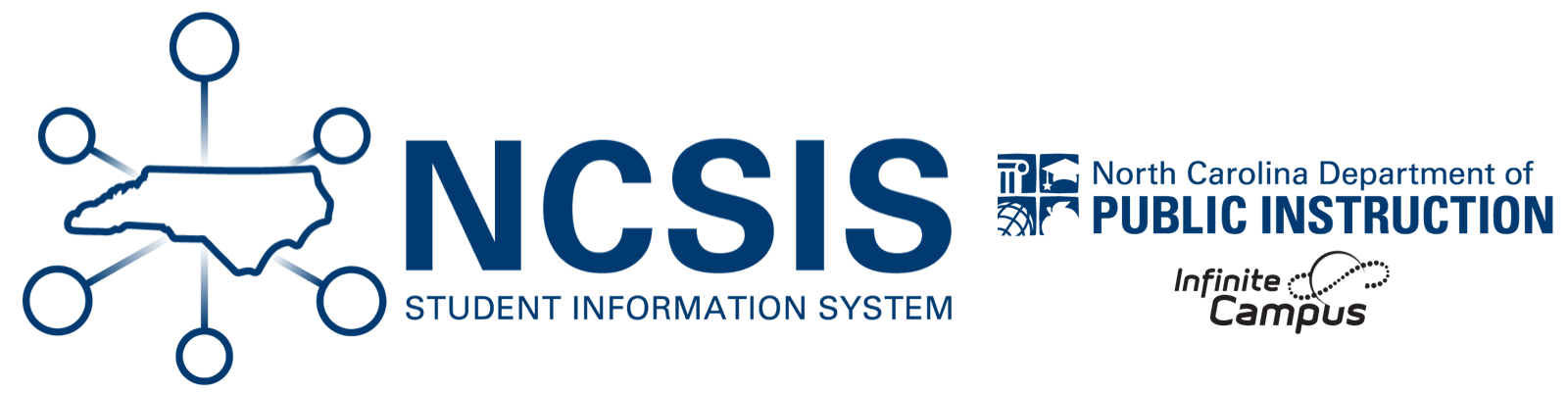These directions are to be used until your PSU transitions to Support
- Communicate with your Infinite Campus Training Specialist that you would like a Sandbox Refresh and include the date that you would like the refresh to be complete.
- Sign in to the Sandbox with the User Account that is set up as Local Authentication to verify that the Sandbox was successfully refreshed.
- There is a note in the Message Center upon logging in that says when the Sandbox has last been refreshed.
- If it has not been refreshed, please communicate with your Infinite Campus Training Specialist to see if there is any communication on when it can be expected to be updated.
- Follow these directions to Configure and Request SSO for NCSIS Sandbox Environments.