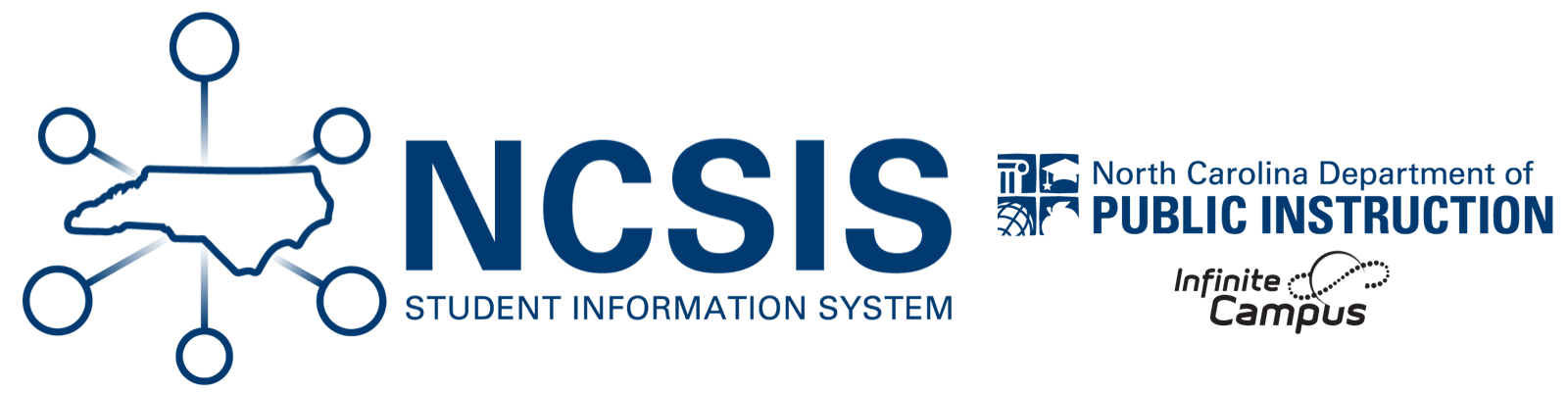When a student is eligible for an Individual Reading Plan (IRP) after the BOY or MOY benchmark periods, enter the student into the program using the following steps.
Select a Student: If a student is not selected, click Open Student Search tool to search by the student's name. Search for student's using advanced searches or Ad Hoc Filters as needed. Select the student's name to open Read to Achieve Program tool. If a student was already selected, the Read to Achieve Program tool will open automatically.
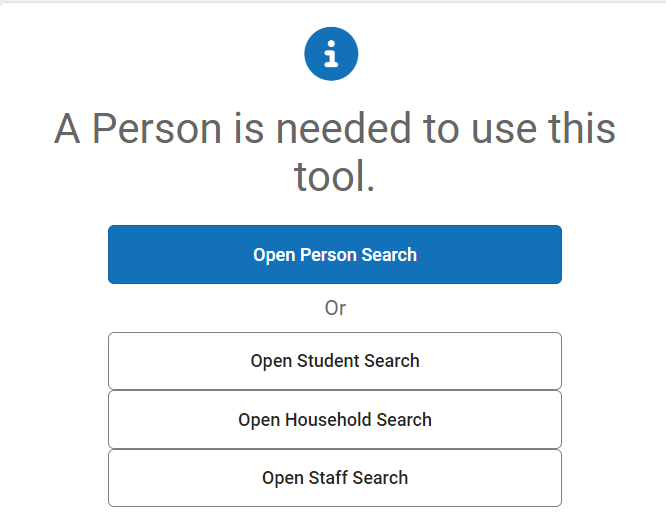
- Click New to add a new program.

- Enter the Start Date in MM/DD/YYYY format or click the calendar icon to select the date.
- Select the School Year from the dropdown list.
- Select the grade level from the dropdown list.
- Select "IRP: Individual Reading Plan" under Program Entry Status.
- Select one or more intervention areas for which the student is receiving support under Intervention Area(s).
- Select one or more supports that the student is provided under Support (including RtA Summer Reading Camp*).
- Enter comments (optional).
- Click Save to add the program.

After saving the program, the program will appear in the student's Read to Achieve tool.

*If a student is identified as eligible for RtA Summer Reading Camp at the end of the school year, but does not already have an IRP, follow the steps in the program entry section above for IRP program entry.