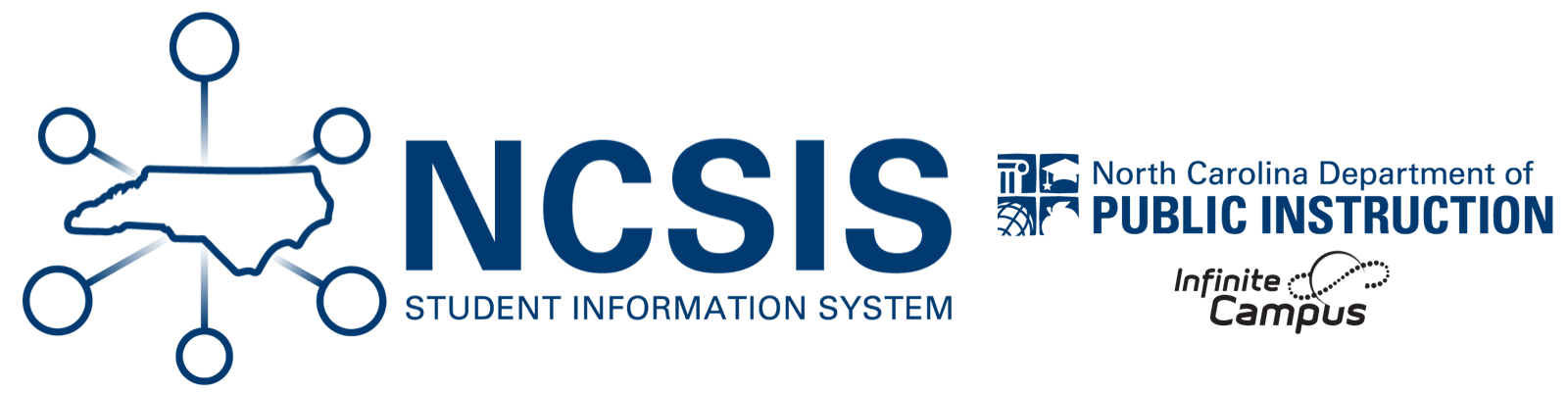Third graders who were non-proficient in reading only and promoted to the 4th grade through the enrollment roll forward process automatically have an enrollment record that records the promotion. After this process, the school is responsible for creating a new RtA Program entry to record "RRET: Reading Retained (end of 3rd grade)." In the student's 4th grade record, RtA Program data from grade 3 will not be carried forward to the next school year.
Note: This does not include students who have a Good Cause Exemption. Additionally, students who demonstrated proficiency during the summer should not be labeled “RRET: Reading Retained (end of 3rd grade)" in the 4th grade. This label is not required if a student is to be retained for other reasons besides RtA. Follow the typical retention process.
Navigation: Menu > Student Information > State Programs > Read to Achieve
Select a Student: If a student is not selected, click Open Student Search tool to search by the student's name. Search for student's using advanced searches or Ad Hoc Filters as needed. Select the student's name to open Read to Achieve Program tool. If a student was already selected, the Read to Achieve Program tool will open automatically.
- Click New to add a new program.

- Enter the Start Date in MM/DD/YYYY format or click the calendar icon to select the date.
- Select the School Year from the dropdown list.
- Select Grade 4 from the dropdown list.
- Select "RRET: Reading Retained (end of 3rd grade)" under Program Entry Status.
- Click Save to add the program.

After saving the program, the program will appear in the student's Read to Achieve tool.