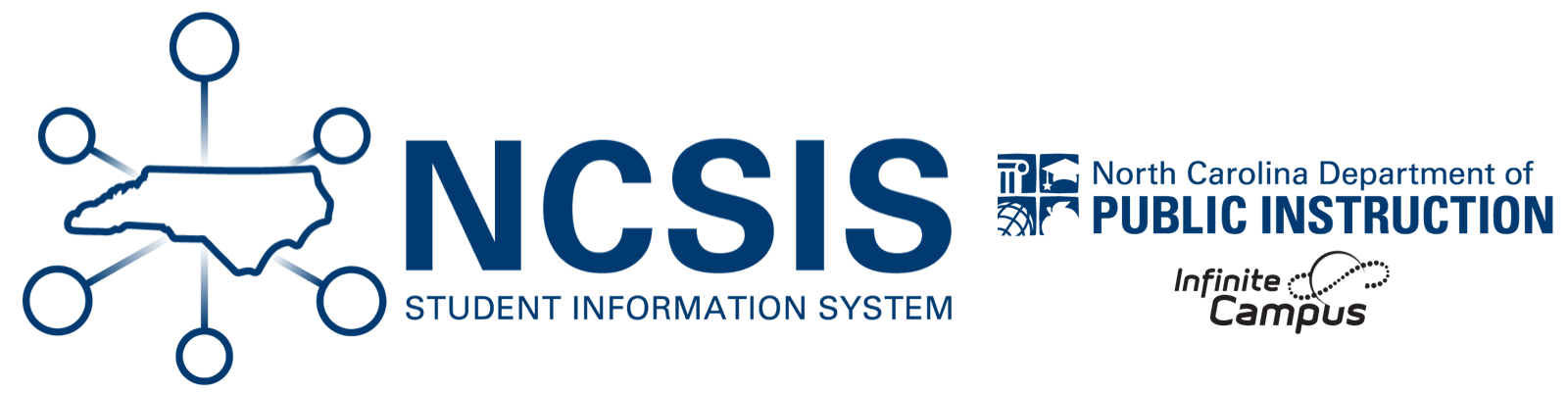Infinite Campus provides a checklist for activities to complete prior to the first day of school. Please click the link below to review the checklist.
Beginning of Year Checklist | Infinite Campus
NC Reminders for Summer
|
|
|
Completed |
|---|---|---|
| Calendar Information | Navigation: Menu > Scheduling & Courses > Calendar Setup > Calendar Information
Calendar Information | Infinite Campus | |
| Student Day | The number of instructional minutes students will receive daily (excluding non-instructional time) | |
| Teacher Day | The number of minutes a teacher is expected to be at the school (can be different than student day) | |
| Whole Day Absences | Minutes should be more than half of the instructional day (example: 420 instructional minutes would be 211 minutes - 420/2=210+1) | |
| Day Setup | Navigation: Menu > Scheduling & Courses > Calendar Setup > Day Setup
Day Setup | Infinite Campus |
|
|
|
Holiday or Vacation Days should have School Day, Instruction, and Attendance boxes unchecked.
The corresponding day event should be added. |
|
|
|
Student Instructional Days must have School Day, Instruction, and Attendance boxes checked
The corresponding day event should be added. |
|
|
|
Teacher Workdays must have School Day box checked and Instruction and Attendance boxes unchecked.
The corresponding day event should be added. |
|
| Period Schedules | Navigation: Menu > Scheduling & Courses > Calendar Setup > Period Setup
Period Setup | Infinite Campus | |
|
|
Adjust any periods in period schedules. Add periods as needed. | |
|
|
For daily schools using one period for attendance, make sure all periods except the attendance period have the Non-Instructional checkbox checked. | |
|
|
Make sure the lunch section in the attendance period accounts for lunch and travel time. | |
|
|
|
|
| School Months | Navigation: Menu > Scheduling & Courses > Calendar > School Month
School Months (North Carolina) | Infinite Campus | |
|
|
Once day setup is complete, be sure to complete the school months for PMR reporting.
Entering start and end dates will populate the days field correctly when the day setup is complete. If the days or the end date are not populating correctly, check the day setup. |
|
| Staff | Update Information: Navigation: Menu > Census > Staff > District Assignment
District Assignments | Infinite Campus New Staff: Navigation: Menu > Census > Staff Locator Wizard Staff Locator | Infinite Campus Assign NC DPI Student and Staff State IDs (North Carolina) | Infinite Campus | |
|
|
Follow your PSU process for working with staff records. | |
|
|
Update District Assignments for staff that have moved. | |
|
|
Verify Titles, Amplify Roles, K-3 Admin Roles, and SchoolNet Roles are correct for staff | |
|
|
Add new staff (per PSU process) | |
|
|
End District assignment and employment for any staff that have left the PSU. (per PSU process) | |
| Schedule | Navigation: Search > Course/Section > Course Sections > Edit/Add
Sections | Infinite Campus | |
|
|
Update/add sections as needed. | |
|
|
Update Section Staff History for sections based on staff changes. | |
|
|
Follow PSU process for new course codes. | |
| Student Information | Navigation: Search Student > Student Information | |
|
|
Check retentions and promotions to ensure student enrollment is in the correct grade level.
(General > Enrollments) Enrollments | Infinite Campus |
|
|
|
Check that students are scheduled into course sections for the year. (General > Schedule)
Schedule (Student) | Infinite Campus |
|
|
|
Add transcript grades for summer courses (General >Transcripts)
Transcripts | Infinite Campus Adding Transcript Grades |
|
|
|
Complete graduation process for summer graduates (General > Graduation)
Graduation | Infinite Campus |
|
| Enroll Students | Enroll: Navigation: Search Student > Student Locator Wizard | |
|
|
Enroll new students
Student Enrollment Checklist |
|
| End Student Enrollments | End Enrollment: Navigation: Search Student > End Enrollment | |
|
|
Process Summer Withdrawals
NC No Show Process *Note: The Start Date should be updated to 7/1/YYYY |
|